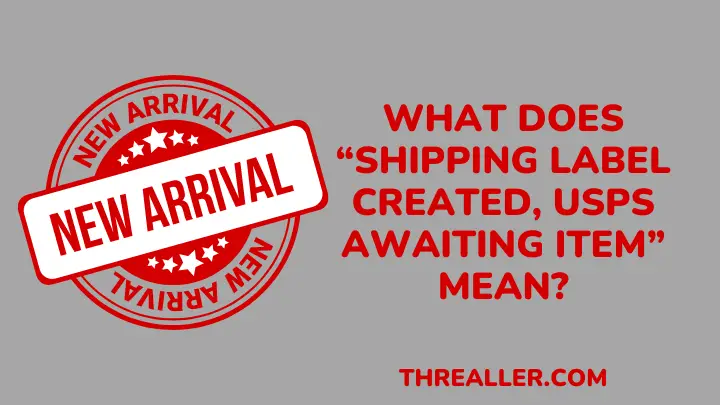The tracking number for a package happens to be a very helpful tool when tracking a package. You come across various updates designed to inform you of your package’s current whereabouts. But the update “shipping label created, USPS awaiting item” happens to be vague.
Does it mean the USPS never got the package? Or is the package stuck somewhere along their infrastructure? Well, the good news is that this update shouldn’t cause you to panic, it is nothing serious, and your package should arrive soon.
Did you see the update “shipping label created, USPS awaiting item” and want to know what it means? Continue reading to get your answer.
What does “shipping label created, USPS awaiting item” mean?
There are three possible scenarios for customers who come across this update. And they are all basic and should not worry you. The scenarios are:
Scenario 1: The package is yet to be dropped off at the local USPS office
This simply means that you created the label but have yet to drop off the package at the local post office. So if you are the sender, you may want to head to the post office to drop it off.
If you are the recipient, the sender has most likely not delivered your package to USPS. A follow-up update should be given when he or she drops it off.
Scenario 2: USPS is yet to recognize the package
Sometimes, even after the package has been dropped off, customers still come across this update. This is often the case, and there are various possibilities.
Firstly, there could be a backlog of packages being handled at that post office. There is also a possibility that only limited staff is available to sort and scan packages. If a package has not been scanned, it is not yet recognized by USPS.
Scenario 3: System glitch
The final scenario is that USPS has a system glitch. Chances are, your package is already in transit to the recipient. Perhaps you have not received the most recent update because of the system glitch.
How long does the “shipping label created, USPS awaiting item” update stay?
It is hard to give an exact time frame that this update will stay as there are different scenarios. For the first scenario mentioned earlier, the update may stay until the sender drops it off at the local USPS office.
The second scenario could take 48 to 72 hours before a staff member scans the package. And for the third scenario, the update might change once the package is scanned at the destination USPS facility.
Nevertheless, this update should not stay for more than 3 days. If it does, then there is a possibility that something else has occurred, like a misplaced or damaged package.
What should you do if this update is stuck?
You should determine which side of the delivery infrastructure you are on. If you are the sender, heading to the local post office should be your first move.
On getting there, speak to available representatives about a package you dropped off for delivery. Ensure you go with the receipt when you drop the package off.
Contacting the sender will be your first move if you are the receiver. Simply verify that he or she dropped off the package at the USPS office. Additionally, you can also contact USPS directly for more clarity.
FAQs
What happens after the “shipping label created, USPS awaiting item” update?
A follow-up update should come as “accepted,” “in transit,” or any other update.
Can you cancel a USPS package delivery?
Yes, you can. If for any reason, a customer wants to cancel a delivery, he or she can.
Conclusion
The “shipping label created, USPS awaiting item” update can sometimes be very confusing. It implies that either the customer has not dropped off the package or the USPS has not yet recognized the package.
Whichever the case is, this is a minor issue and does not warrant any worry. If you are the sender, simply head to the post office for inquiries or contact USPS.
In contrast, if you are the receiver, contact the sender to verify he or she has dropped off the package. If yes, contact USPS for more clarity.
Did you know you can track your package without a tracking number? Read the article on how to track a USPS package without using a tracking number for guidance.
Thank you for reading.