On Amazon, you can pay for orders with credit or debit cards, gift cards, or even split payment using both options. However, not all gift cards are acceptable on Amazon. Is an American Express gift card acceptable? Yes, if you know how to use it.
For acceptable gift cards, you should note that you can redeem them the traditional way. Hence, it becomes essential to know how to use American Express (Amex) gift cards. There is a simple workaround you can follow to avoid missing amazing deals on Amazon.
This guide covers the steps you need to take to use an Amex gift card on Amazon, the issues that may arise, and how to resolve them.
How to Use American Express Gift Card on Amazon

Activate the gift card
American Express gift cards can be loaded with funds ranging from $25 to $100. However, they need to be activated before you can use them on Amazon or other online retailers. There are 2 ways you can register an Amex gift card:
- Visit balance.amexgiftcard.com
- Call American Express customer service at 10877-297-4438
Both activation options will require you to provide your address, the gift card number, the card identification number on top of the card, and the card security code (CSC) at the back.
Aside from allowing you to shop online and in-store at any supermarket, activating your card provides you with extra security measures. For example, if your card is stolen or lost, your information will remain safe, and you can get a replacement as soon as possible.
Register it as a payment method
After activation, you only need to follow these steps to use an Amex gift card on Amazon:
- Log in to your Amazon account
- Go to the “Accounts & Lists” drop-down menu
- Select the “Account” tab from the drop-down
- Select “Your Payments” from the option and click “Add a Payment Method” which you should see under the list of payment methods.
- The payment method options will not accommodate gift cards. Hence, you will add the Amex gift card as a credit or debit card instead.
- You will be required to enter your Amex card number, name on the card, expiry date, and security code.
- Save this information, and your Amex gift card will become an eligible payment option.
Please note that Amazon does not allow more than one payment method for buying a gift card on Amazon with an Amex card.
How to Reload Your Amazon Balance with American Express Gift Cards
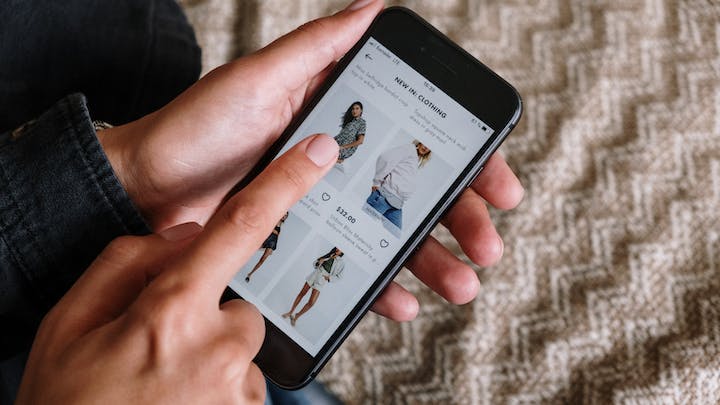
All Amazon accounts have a gift card balance by default. Now that your Amex gift card information is an eligible payment option, let’s see how you can transfer your Amex gift card balance to your Amazon gift card balance.
- Log in to your Amazon account on the web or app
- Navigate to “Your Account” and tap “Payment Option”
- If you have not added your Amex gift card as a credit or debit card using the steps described above, you can do that at this point.
- If you already did, select “Your Gift Card” from the payment option dropdown
- Click “Reload Your Balance”
- The next prompt will ask you to enter the balance on your American Express gift card
- Select Amex gift card as the payment method and reload your balance.
You can repeat the process as much as you want if you have multiple gift cards.
Why is Your Amex Gift Card Not Working? [+ What to Do]
Some of the issues you may experience when attempting to use an American Express gift card may be as a result of:
Address error
When registering for an American Express gift card, you will be asked to provide your address. This process also applies when signing up for an Amazon account.
Hence, your Amex card will fail to register if your Amex gift card address does not match your billing address on Amazon. In this case, you need to adjust one of those addresses.
Insufficient balance
If your Amex gift card balance is lower than the gift card amount you are about to purchase, the transaction will be declined. For instance, if you try to buy a $50 gift card with an Amex gift card balance of $49.99, it won’t work.
The solution here is to load your Amex gift card with enough funds or purchase a gift card within your balance limit on Amazon.
FAQs
Can you cash your American Express gift card?
You can cash your American Express gift card via money order at stores like Walmart and Western Union. Once you have the money order, head to a bank or check-cashing store to exchange it for cash.
How much cash can you withdraw from an American Express card?
It depends on the type of American Express card you won. Here is a breakdown of the maximum limit for different cards:
- The Centurion Card – $10,000
- The Platinum Card – $8,000
- American Express Gold Card – $6,000
- American Express Green Card – $3,000
What is the lowest credit limit on American Express?
The credit card has a minimum credit limit of $1,000.
Where can you increase your American Express credit limit?
You can visit the credit line increase request late and apply for a credit limit increase online or call the number on the back of your credit card.
Wrapping Up
Overall, using an American Express gift card on Amazon requires activating the card and adding it as a payment method. Once this process is successful, you can reload or transfer your gift card balance from the card to your Amazon account.
You can pay for your order using your gift card balance or split payment between a credit or debit card and a gift card. However, you should note that the eligibility for this option depends on the seller, product type, and location.
Lastly, if you encounter any issues when using an American Express gift card on Amazon, contact their customer service and explain your situation.
I hope you found this guide helpful. For further reading, learn how to split payment on Amazon.
Thanks for reading.

