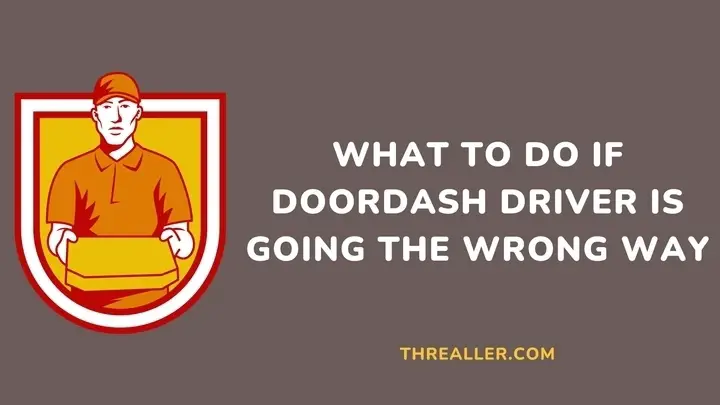After placing a DoorDash order, it is only natural to track your food to know the delivery driver’s location. While most deliveries go smoothly, there are times when strange events occur. A good example is when the driver is going the wrong way.
This can happen for different reasons. For example, the GPS service (in this case, Google Maps) may lead the driver astray, or the driver may have difficulty interpreting directions. In most cases, you do not need to panic.
This guide explains how to address the situation, but first, let’s see who may be responsible for it.
Why is Your DoorDash Driver Going the Wrong Way?

1. Route misinterpretation
While GPS and navigation apps have greatly helped with package and food delivery, they’re not flawless. Sometimes, they misinterpret routes and can mislead Dashers, especially those delivering to your area for the first time.
2. Unforeseen events
Unforeseen events, such as roadblocks and gridlock, may prompt Google Maps to suggest a detour or an alternative route. This decision may initially seem absurd if you are actively tracking the Dasher.
Eventually, it will make sense if you can be patient. DoorDash drivers sometimes take alternative routes if they are familiar with the destination.
3. Multiple orders
DoorDash also allows drivers to pick up multiple orders or batches. To ensure they deliver every order promptly and efficiently, drivers must devise a sequence.
Hence, when you see a Dasher taking a detour, it may be because he needs to deliver another customer’s food or groceries first. You only need to be patient, as your meal will arrive in due time or a few minutes late, which is still acceptable for multiple orders.
4. Human errors
Like navigation apps, drivers and customers can also make mistakes. This may include a wrong turn during complex traffic situations or discovering an alternative route has been closed or blocked.
It is also possible that you have forgotten to update your DoorDash address after moving. If this is the case, here is how you can quickly update your address:
- Login to DoorDash
- Click on the “Menu” button in the upper left corner and select “Account” if you use the website.
- App users can log in and go to their “Account” immediately.
- Go to the address field and update it. You can also update other necessary information.
- Save the modification.
5. App glitches
Navigation apps experience glitches and downtime, which may result in inaccurate location information or the inability to update in real time. Tracking a Dasher during this moment can result in delays in reflecting their correct location.
What to Do if the DoorDash Driver is Going the Wrong Way?

1. Be patient
On average, DoorDash orders are delivered within 35 minutes or less. Since several controllable and uncontrollable factors can result in your driver heading the wrong way, your initial response should be patience.
You can take further action after waiting 10 to 15 minutes after the estimated delivery time.
2. Contact the driver
You can contact a DoorDash driver via the app if you spot a detour midway or at any point of delivery to know why the decision was made. You will either get a reasonable explanation or discover the decision was a mistake.
You can also contact Dasher if the confusion is due to an incorrect address. In this case, you only need to provide the correct address and wait for your order. You may be charged an extra fee, depending on how far away the new address is.
Below are the steps you need to take to contact a DoorDash driver:
- Open and log into your DoorDash app
- Go to the tracking portal
- You will see a “phone icon” or “chat bubble” within the app
- Click on the former to call and the latter to send a message to the Dasher about the status of your order
- Be patient for their response
3. Contact DoorDash customer service
This should be a last resort if you cannot contact a DoorDash driver or your order has already been delivered to the wrong address. You can do this via the DoorDash app or website.
Here is how to report a missing order on DoorDash:
- Log into your DoorDash account via the website or app.
- Select the “menu” (3 vertical lines) button at the left top corner of your screen if you are using the website. On the app, go straight to the “Orders” tab once you are logged in.
- Click on the “Orders” tab and select the order that never arrived.
- Tap the “Help” button on the left-hand side
- Select “Delivery Issues” and choose the “Order never arrived.”
- Choose how you want DoorDash to resolve the issue and wait for DoorDash’s response.
DoorDash will investigate the order and provide a solution. Depending on the outcome of your claim, your order may be rerouted or prepared afresh, and if it was delivered to the wrong address or eaten by the driver. You can also request a full refund.
FAQs
Who pays when DoorDash messes up?
When a customer reports any inconvenience, like a late delivery, DoorDash will issue a refund. Depending on the situation, DoorDash may charge the restaurant to cover the reimbursement or send you a partial refund.
How long do refunds from DoorDash take?
Your refund should reflect on your bank statement within 5 to 7 days after approval.
How much do DoorDash drivers make?
Their base pay is usually between $2 and $10 or more per delivery, depending on the distance and the size of the order. When you include tips, it is safe to say most Dashers earn a minimum of $8 to $10 per delivery.
Conclusion: DoorDash Driver Going the Wrong Way
DoorDash drivers or Dashers going wrong is rare thanks to the high accuracy and effectiveness of navigation apps like Google Maps. Nevertheless, they are not completely flawless and can mislead Dashers, especially new ones.
When this happens, you do not need to panic. In most cases, the driver is following a specific sequence for batched orders or has to follow an alternative route because of a roadblock. Hence, being patient (for an extra 10 to 15 minutes) usually works.
If it does not, contact the driver or DoorDash to know the status of your order.
I hope you found this guide helpful. Here is what to do if DoorDash is stuck on confirming your order.
Thanks for reading.