DoorDash has an order page or in-app tracker that helps you know the status of an order or detect issues. Customers sometimes experience an issue when DoorDash is stuck on confirming an order.
In an ideal scenario, DoorDash orders are confirmed within minutes. It is easy to blame restaurants or technical glitches whenever this is not the case.
Unfortunately, several reasons may be responsible for this frustrating scenario. This guide is a compilation of these reasons, the steps you can take to address this delay, and how long you should wait.
Why is DoorDash Taking So Long to Confirm Your Order?
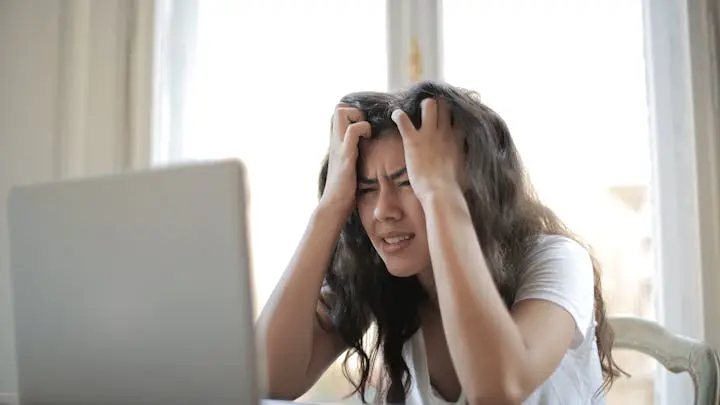
1. Heavy traffic
DoorDash’s website or app sometimes gets stuck on confirming orders if it is dealing with too many requests. This is possible during peak hours (lunch and dinner) and may be responsible for the slow response to your order.
2. Technical glitches
Another factor that may be responsible for this frustrating experience is a glitch or downtime. While this may be rare, it should be resolved within minutes or hours. Refreshing your DoorDash app or website can often be the key solution for these minor technical hiccups.
3. Slow response from the restaurant
When you place an order at a restaurant via DoorDash, the restaurant manager gets a notification on their tablet. They need to accept your order for DoorDash to confirm it.
When they do not accept or are slow to accept it, your order will be stuck on “confirming.” This happens when restaurants have too many requests to manage and do not want to disappoint you by delivering late.
Nevertheless, if you can wait a few minutes, your order may be confirmed, provided pending ones have been dispatched.
4. Poor internet connection
Your order may not be confirmed if your phone’s connectivity or internet connection is poor. In this case, you only have to check the strength of your signal by visiting other apps and refreshing the order page once you confirm that your internet connection is okay.
5. Unresponsive payment method
DoorDash accepts credit cards, debit cards, and other digital payment methods. These platforms are not immune to glitches and may be responsible for DoorDash not confirming your order.
Trying other payment methods is the solution. Hence, you should have multiple payment options linked to your DoorDash account. Please note that you must cancel the previous order before trying another payment method.
6. The restaurant is no longer accepting orders
Customers should note that not all restaurants on DoorDash are open 24/7, despite DoorDash being a round-the-clock service. When you place an order at a restaurant that is nearing its closing hours or is already closed, your order may be stuck or rejected.
7. No Dasher available to take your order
DoorDash will not confirm your order if there is no Dasher within your service area to accept your order. While DoorDash operates 24/7, this may be the case if you place an order during odd hours from a remote region. Customers in urban regions rarely experience this delay.
8. Outdated app or bugs
DoorDash rolls out app updates regularly. As a customer, you should place orders using the latest version because outdated versions may contain bugs. Alternatively, you can try clearing the app’s cache to remove bugs.
9. Restaurant emergencies
While this may sound strange, restaurants experience emergencies. This may range from kitchen fires to power outages. At this moment, every order directed at them will not be confirmed except there is someone who can accept them and staff members to prepare the order.
How to Handle DoorDash Orders Stuck on Confirming
These are the 5 ways to address a stuck order:
1. Refresh the order page
This works like magic, especially for customers ordering via the DoorDash website. By waiting a few minutes and refreshing the order page, you can confirm the status of your order.
2. Restart your device
Before contacting DoorDash customer support, you must ensure your device is not responsible for the problem. Hence, you need to check its signal and restart it to know if your order was eventually accepted.
3. Contact DoorDash
If your order is still stuck or yet to be confirmed after a long wait, you should contact DoorDash customer support. DoorDash will investigate the order and propose a solution. They may need to:
- Match your order with a Dasher closest to your service area if there is none in your region.
- Contact the restaurant to know why they are not responding to your order or suggesting a different restaurant.
Please note that you will get a full refund if there is no way to resolve the situation.
4. File a claim
Alternatively, you can contact DoorDash by filing a claim. In this case, DoorDash only needs to confirm that the restaurant has received your order before issuing a full refund.
5. Cancel the order
When you cancel a DoorDash order, you will get a partial or complete refund. Partial refunds apply to orders that a restaurant or Dasher has already accepted. Otherwise, you can expect a complete refund.
How Long Should You Wait For a DoorDash Order to be Confirmed?

While DoorDash orders get accepted within 3 to 8 minutes, there are times when it takes longer. In such a scenario, you do not necessarily need to contact DoorDash to request a refund immediately.
Instead, troubleshoot your phone and wait about 20 to 30 minutes to see if your order’s status will change. If it does not, contact customer support via email, phone, or live chat.
What If Your Order Arrives Late?
If your DoorDash order arrives late because it was not confirmed quickly, you can report it to their customer service. The likely outcome of this event is a partial refund and a warning for the party responsible for the late delivery.
FAQs
Why did you get a $9.99 charge from DoorDash?
This applies to customers on the Dashpass program. It is a monthly payment that grants you access to free delivery on all orders above $12.
Why did DoorDash cancel your order immediately?
This can occur for different reasons. Some include if the restaurant is closed, does not have enough recipes for your order, or is temporarily not receiving orders.
Does DoorDash pay for wait time?
DoorDash does not pay its drivers for wait time because it expects them not to wait for more than 2 to 3 minutes at restaurants or stores. However, Dashers can report extraordinary waits (above 5 minutes) to DoorDash and request compensation.
The Bottom Line: DoorDash Stuck on Confirming order
Slow confirmation from DoorDash can be frustrating due to several reasons. To avoid it, ensure you place an order:
- With the latest DoorDash app
- With a strong signal or internet connection
- Within your service area
- During daylight (if you reside in a remote or rural region).
While these practices guarantee a better experience, issues can still arise. When they do, wait 20 to 30 minutes before reporting or contacting DoorDash.
I hope you found this guide helpful. If you did, here is how to handle missing items from a DoorDash delivery.
Thanks for reading.
