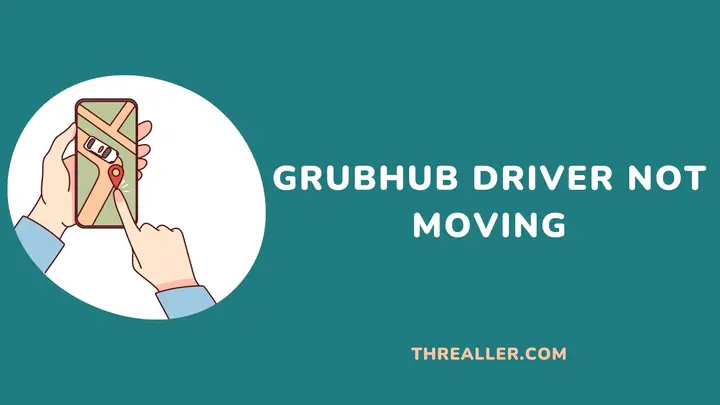Not seeing your driver moving or any progress after placing a Grubhub order can be confusing and frustrating. Nevertheless, you need to know that drivers won’t accept your order and deliberately remain at a spot when money is to be made.
When it seems like your driver is not moving for about 30 to 60 minutes, it is usually because they are waiting at the restaurant for your order to be ready. Unfortunately, the Grubhub app or tracker will not necessarily reflect those details.
It only works based on the feedback from the restaurant. In other words, it will say your order is ready if the restaurant claims it, which may be true. It is usually the latter because restaurants prefer to keep the orders coming.
To better understand this situation, this guide covers why your driver may not be moving and what to do. You will also discover how long (on average) it takes Grubhub to deliver.
Why is Your Grubhub Driver Not Moving?

1. The driver is waiting for your order to be ready
As I mentioned earlier, this is responsible for most lack of movement from any driver. Ideally, your order should be ready as soon as the driver arrives.
However, since restaurants accept multiple orders, your driver may be forced to wait a few minutes for your order to be ready. During this moment, there will be no tracking update or movement. It gets worse if the driver is delivering a batched order.
They may end up staying at a spot for 30 to 60 minutes, which can make customers panic and assume the worst.
2. Technical glitch
The Grubhub app is not immune to downtime and technical glitches. While this is rare, it can make your driver appear not to be moving. If it is a general issue, you will get a notification from Grubhub. Otherwise, you may need to troubleshoot the system personally.
3. Unforeseen circumstances
Unforeseen circumstances or delivery exceptions, such as gridlock due to an accident or a roadblock, can significantly delay delivery.
Inclement weather conditions such as thunderstorms and vehicle issues like flat tires or engine malfunctions can delay a driver temporarily or indefinitely. If it is the latter, Grubhub expects the driver to contact them for further instructions.
4. Your driver is servicing multiple apps
Nowadays, and because it is mostly legal, delivery drivers work for multiple apps to maximize earnings. The downside to this mode of operation is that it leads to scheduling conflicts, especially for drivers who do not know how to multi-app.
What Should You Do If Your Grubhub Driver Is Not Moving?
1. Exercise patience
Being patient and waiting for your order to arrive within the estimated delivery time or a few minutes later, is usually the first step to take. In most cases, your food will arrive according to schedule or after a few minutes.
While waiting, check your app or internet connection to be sure the lack of update is not due to a technical glitch. You can visit the Grubhub desktop website or install the latest app to fix such problems.
You should consider taking other steps if your order does not arrive 30 minutes after the estimated delivery time.
2. Contact the driver
One of those steps you can take after exercising enough patience is to contact the driver via the Grubhub app. This will help you get first-hand information about the order directly from the driver.
3. Contact the restaurant
You can also contact the restaurant where you placed the order if the driver is not responsive. These merchants will assist you regarding whether your order has been picked up.
4. Contact Grubhub customer service
Whether you decide to contact Grubhub should depend on the type of response you get from the driver or restaurant. If neither party is providing encouraging updates or is non-responsive, report them to Grubhub.
Grubhub will conduct investigations and address the issue appropriately. You will get a refund if you cancel the order or have the order delivered by another driver if necessary.
How Long Does Grubhub Take to Deliver?

On average, it takes between 30 and 60 minutes, depending on the distance between you and the restaurant, how busy the restaurant is, traffic, and the average speed of the driver.
FAQs
Does Grubhub deactivate drivers?
Grubhub deactivates drivers that violate their policies or fall below the industry standard. While the company reserves the right to deactivate accounts without providing any specific reasons, it usually does it after a prior warning.
How do you know if your Grubhub account has been deactivated?
You will be unable to log into your Grubhub Driver App. You may also receive an email notification, which may provide insight regarding appealing the decision.
Does Grubhub cancel orders?
This is possible if a merchant or restaurant fails to confirm your order within 15 minutes. Grubhub does this because they want delivery to occur within the estimated time of arrival.
How much do most Grubhub drivers make?
On average, drivers earn between $10 and $20 hourly, depending on the region and when they work.
How much does Grubhub charge to cancel an order?
No cancellation fee.
Bottom Line
Several factors can be responsible for a Grubhub driver not moving after accepting an order. However, the most common reason is that they are waiting for your order at the restaurant, experiencing a gridlock or other forms of delivery exceptions.
What you should not think they are doing after accepting your order includes eating your food or taking a nap. While these events are not impossible, they are rare because most drivers are vetted thoroughly and are in the business of making money.
Regardless of how frustrating this can be, there is always a big chance that your order will be delivered within the estimated time of arrival or a few minutes later. If this does not happen, you may need to contact the driver, restaurant, or even Grubhub.
I hope you found this guide helpful. You should also see how to avoid paying huge fees for Grubhub orders.
Thanks for reading.