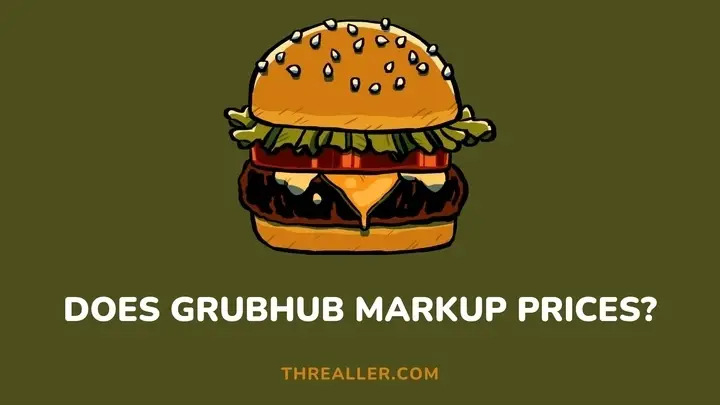Grubhub markup prices indirectly. This is why it charges a slightly higher fee for your food compared to the price you will see when you order in-store.
While this may seem unfair, order markup prices play a significant role in the sustainability of Grubhub. Additional fees such as the service and delivery fees are also ways the delivery platform generates the required profit.
This guide explains Grubhub markup prices, how it works, and the different ways you can avoid paying huge fees.
Does Grubhub Markup Prices?
Grubhub markup prices indirectly. This is because restaurants are solely responsible for the cost of their food. However, Grubhub demands a certain percentage off every sale aside from the service and delivery fees.
This arrangement forces restaurants to increase the cost of their food on Grubhub slightly. It is also responsible for why dining in a restaurant is always cheaper than choosing food delivery services.
Aside from charging a percentage, other fees that can increase how much you end up paying for a Grubhub order include:
- Delivery fee: Restaurants charge an average of $2 to $8 delivery fee per order. This may increase depending on the customer’s location and the order’s cost.
- Service fee: Usually takes up to 5% to 15% of any order. Grubhub decides how much you pay and this fee goes into the operational cost of their website and mobile app.
7 Ways To Avoid Paying Huge Fees on Grubhub

1. Opt for in-house delivery service
Most restaurants now have in-house delivery services. If your favorite restaurant(s) has one, find out more about the quality of the service before choosing it.
Most times, opting for these services rather than the popular ones like Grubhub or DoorDash will save you a few bucks.
2. Pick up your order
As always, placing a pickup order via Grubhub will save you from spending on delivery fees. This is usually possible for people who reside close to their preferred restaurant.
3. Go premium with Grubhub Plus ($9.99/month)
Subscribing to Grubhub Plus offers you unlimited free delivery for orders above $12. While this service is best for customers who place Grubhub delivery orders frequently, it only works for eligible restaurants.
4. Use promo codes and coupons
Grubhub also offers promo codes as an incentive for regular patronage. Feel free to use these codes to your advantage. It may end up paying for the delivery or the cost of your meal.
5. Join loyalty programs
Some restaurants have loyalty programs you can maximize. Joining such programs allows you to enjoy perks such as free delivery or discounts if you are a regular customer.
6. Order in groups
Placing a large order or ordering in groups when having fun with friends or family is another way to split delivery fees and reduce costs.
7. Compare services
You don’t have to limit yourself to Grubhub. There are other delivery apps out there that may be more cost-effective. You only need to compare prices to find out.
FAQs
Does Grubhub take cash?
Grubhub accepts cash. You can also pay via platforms such as Apple Pay, PayPal, Gift cards, Android Pay, and credit card.
Is Uber Eats better than Grubhub?
It all depends on your location, choice of restaurant, and budget. Customers in big cities usually benefit from Uber Eats, while those in small towns should choose Grubhub.
Does Grubhub take away from tips?
Grubhub does not deduct from a delivery driver’s tip. However, tip money only gets paid every Thursday; hence, drivers prefer cash tips.
In a Nutshell
Grubhub markup prices to stay sustainable. It does this by charging a percentage for every order restaurants receive via the platform.
This arrangement is also responsible for why the cost of food on Grubhub is usually higher compared to the price you pay when you visit the restaurant.
Nevertheless, markup prices should be seen as compensation for the convenience Grubhub and other food delivery services offer.
I hope you found this guide helpful. If you did, please see if GrubHub accepts EBT.
Thanks for reading.