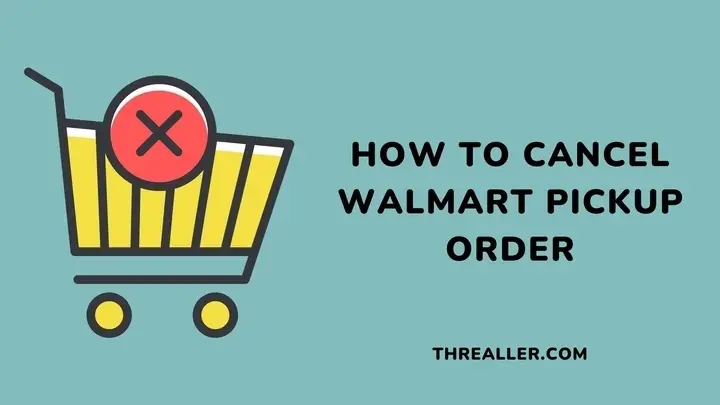Walmart allows customers to buy items directly from their local stores or online. Online orders are either picked up or delivered. However, before a pickup or delivery order is ready, you may wish to cancel the order. How do you do this?
Canceling a Walmart pickup order is easy and requires only a few steps. While the process differs slightly from canceling regular (delivery orders), both should be executed before the cut-off time (a cancellation window or deadline).
Should your order exceed Walmart’s cut-off time, you can still cancel the order. However, it may result in not getting a full refund.
This guide explains how to cancel a Walmart pickup order before and after the cut-off time. You will also discover how long it takes Walmart to approve cancellations and issue refunds.
How to Cancel Walmart Pickup Order
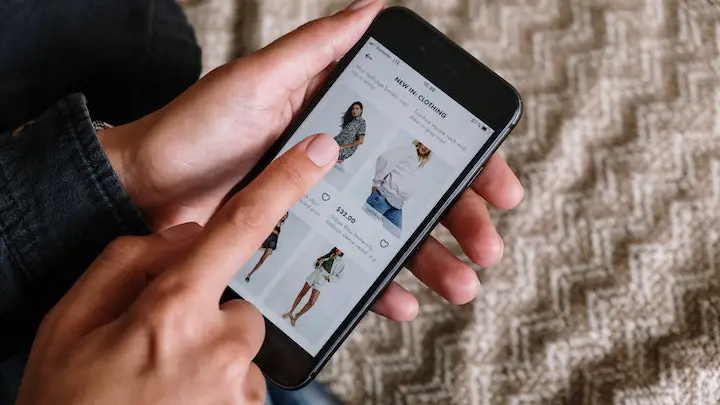
Here is a breakdown of how to cancel a Walmart pickup order before and after the cut-off time (usually 30 minutes):
Before the cut-off time
- Log into your Walmart account
- Select the “Pickup” tab on the left side of your welcome screen. This will display all your pending pickup orders.
- Go to the order you wish to cancel and click the “Cancel” button next to the order. This will initiate a popup where you confirm the order cancellation.
- After cancellation, the order should disappear from the list of pending pickup orders.
Cancellation before cut-off time usually guarantees a complete refund provided your order exceeds the $35 threshold.
After the cut-off time
When your order is already available for pickup, its cut-off time has elapsed. To cancel this order, you either have to:
- Contact Walmart’s customer support to inform them about your decision.
- Refuse to pick up the order. No response or refusal to reschedule will force the store to cancel or consider your order a “missed pickup.”
Please note that these actions do not guarantee a complete refund. This is due to certain service fee deductions.
How To Cancel a Delivery Order on Walmart
To cancel a delivery order such as a spark order requires a slightly different process:
- Log into your account.
- Go to “Purchase History” to access a list of all your orders.
- Select the order you wish to cancel before it is delivered.
- Click “Request Cancellation” if it appears for the order. You will receive an email notification confirming your action, and the order should disappear from your “Purchase History.”
- If the “Request Confirmation” option is unavailable, the order has elapsed the cut-off time. All you need to do is initiate a return process to get a refund.
How Long Does It Take Walmart to Refund?
While cancellation approvals are almost immediate for Walmart orders, it may take up to 5 business days before you receive a refund. Your refund will also be issued to the credit or debit card responsible for the order.
FAQs
Can someone else pick up my Walmart order?
This is only possible if you designate a secondary pickup person during checkout. To do this, you need to edit the “Pickup person” tab and provide the correct details of the representative.
Can you do 2 Walmart pickup orders at once?
You can pick up multiple Walmart orders at once only if they are marked as a Batch Order.
Why is Walmart charging you for pickup?
They do this when an order total is not up to $35. Orders not up to $35 get charged a $6 service fee.
Can you tip Walmart pickup?
Walmart’s policy does not support receiving tips from customers. A “thank you” alongside a smile is enough.
Conclusion
Canceling a Walmart pickup order is very straightforward. However, it is best done before the cut-off time. This is because cancellations before the cut-off time are usually immediate and increase your chance of receiving a full refund.
On the other hand, cancellations after the cut-off time allow Walmart to deduct applicable service fees from your refund. This is because a shopper has gone through the trouble of selecting and preparing your order for pickup.
I hope you found this guide helpful. If you did, please see how long Walmart holds grocery pickup orders.
Thanks for reading.