Most orders on Amazon have an ID and an invoice that can be printed. How to convert this digital receipt into a physical one is what most customers do not know. Fortunately, there are 2 ways to get or generate a receipt from an Amazon order.
You either print it directly from your Amazon account or indirectly via the order confirmation email. You only need to find the order page and click on “download receipt.”
This guide explains the 2 ways you can generate a receipt for an Amazon order. You will also discover why Amazon receipts are crucial and how to automate the process.
How to Get Receipt from Amazon

- Log in to your Amazon account
- Navigate to “Returns & Orders” at the top right corner of your dashboard on the website.
- If you are using the app, click on “Your Orders” near the cart symbol
- Any of these tabs will provide you with an order history. You can search for or filter for a specific order and click on them for more details.
- Click the order you wish to generate a receipt for and select “View Invoice”.
- Click on “Print this page” at the top of the order summary (on PC) or “Download as PDF” (on the app) to download your invoice.
Method 2: Via email
Not many customers are aware of this, but you can generate Amazon receipts from the order confirmation email you receive at an early stage of the order. Below are the steps you need to take:
- Go to your preferred email provider service and open the order confirmation email sent to you by Amazon.
- Click on “Details” and you will see a hyperlinked order number or ID.
- Click the ID, and you will be redirected to the details of the order on your Amazon account
- Select “View or Print Invoice” at the bottom of the page
- Choose “Download as PDF“ or “Print Receipt” to generate a paper invoice.
Why is Amazon Receipt Important?
Downloading or printing a receipt for every Amazon order is one way to have a purchase record outside the Amazon network. This can come in handy if Amazon is experiencing downtime and you need to:
1. Request a replacement or warranty
Most Amazon items, especially new products, feature a 1-year warranty from the date of purchase. If your item gets damaged or is faulty within this period, it will be repaired or replaced for free.
To enjoy these benefits, the first thing Amazon will ask you to present is your payment invoice. Having it already saved somewhere helps you submit it easily.
2. Resolve ownership disputes
Beyond serving as proof of purchase for an Amazon item, receipts are also legal tender anywhere. With your receipt, you can resolve ownership disputes or prove to anyone that you are the rightful owner of an item.
3. Track your expenses
Keeping track of your expenses or expenditures is essential for budgeting. Amazon receipt provides a documented history of your purchases and will help you plan your finances effectively.
As a business owner or retailer, having a receipt is proof or documentation of your expenditure and may determine if you should be reimbursed.
4. Tax purposes
If you are a third-party retailer and depending on your jurisdiction, receipts are usually important for tax purposes. They can serve as evidence of deductible expenses or provide the value of the items purchased. This also allows you to pass expenses along to your customers.
How to Activate An Automated Invoice on Amazon
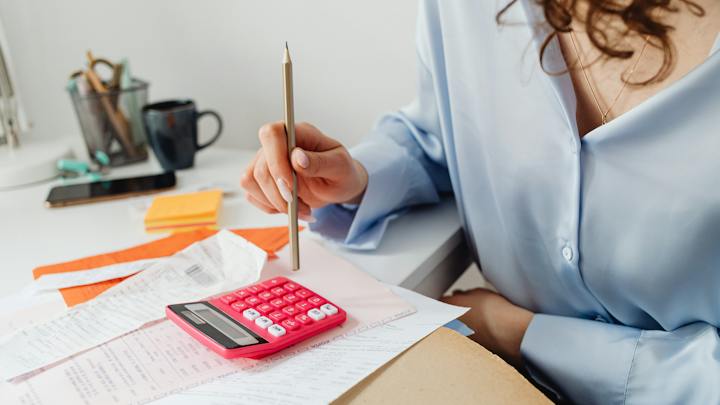
As a seller or business admin
You can activate automated invoices for your business by joining the Invoice by Amazon program. This program allows you to receive invoices for all eligible purchases. Here’s how to enroll in the program:
- Log in to your Amazon seller account
- Go to “Business Settings” and select “Billing and Delivery”
- Select “Manage” under Invoice by Amazon
- On the Invoice by Amazon page, click on “Activate Invoice by Amazon”
- Configure your Invoice policies by selecting all appropriate options and tapping “Save”
- Your Invoice by Amazon status should now be active.
Note: You can deactivate or reactivate this service at any time on the Invoice by Amazon page.
As a customer
Customers who wish to enjoy automated invoice generation need to link their Amazon account with third-party software like WellyBox and Shoeboxed. This can be done by syncing your with this software.
After integration, they will automatically scan your email to generate a detailed and editable receipt on their dashboards.
FAQs
Does Amazon send paper invoices?
Amazon will not send you paper invoices. You can download your invoice via the “Order Details” page as explained in this guide and print it to generate a paper invoice.
Are all Amazon orders eligible for receipts?
Not all Amazon orders are eligible for receipts. You cannot generate a receipt for the purchase of items like ebooks and software downloads.
Can you download the invoice before delivery on Amazon?
You can download an invoice before delivery on Amazon. Just go to your order history, select the order you are interested in, locate and tap the “Download Invoice” button to generate a receipt in PDF format.
Does Amazon provide invoices for all products?
Most products on Amazon are eligible for invoice generation once paid for. To know if a specific item will have an invoice, check the details of the product or seller.
In a Nutshell
Generating a receipt from Amazon is a simple process. There is a direct and indirect method. The former involves navigating to the “Returns & Orders” on the website or “Your Orders” on the app.
The indirect method involves clicking the link in the order confirmation email sent to you by Amazon. As a seller, this is a practice that can help you prove ownership and account for your expenditure easily.
On the other hand, sellers need receipts for tax purposes and tracking expenditures. Lastly, remember that not only Amazon items are eligible for receipts.
I hope you found this guide helpful. For further reading, here is what it means when Amazon says payment revision is needed.
Thanks for reading.

