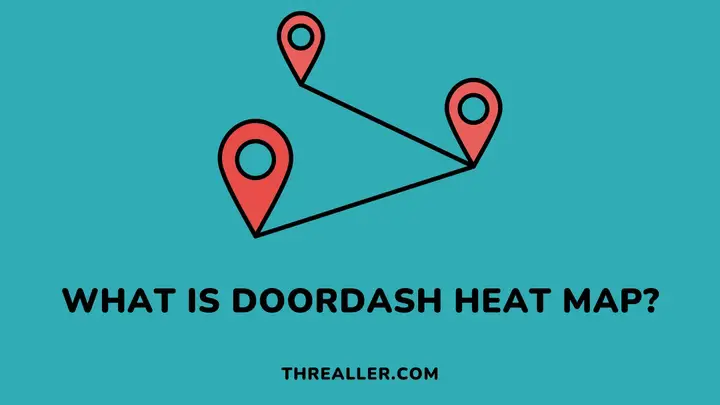Both new and existing Dashers need the DoorDash heat map. It is a tool designed to help you identify busy or hotspots within your city. This knowledge can help you figure out an effective starting point and the best places to work within your city.
Aside from this, there are several great insights you can derive from the tool. For example, the map updates every 10 minutes to provide real-time information. However, there are also limitations. The more experience you get as a Dasher and with using this feature, the better.
Without further ado, let’s look at the DoorDash heat map, how it works, its benefits, and its limitations.
What is the DoorDash Heat Map?

The DoorDash Heat Map is a tool or service that shows Dashers the busiest areas within their cities. When you log into the Dasher app, the heat map appears. On this app, you will see flames on some spots.
These flames represent areas that are experiencing a surge or are busy. This may be because they have several restaurants or are densely populated. When Dashers position themselves in such hotspots, they can get orders better.
For new Dashers, these hotspots or hot zones do not represent where the order is going. However, some orders from such areas can take you outside the hot spot.
How Does DoorDash Heat Map Work?
DoorDash’s heat map highlights two types of hotspots: dynamic hot zones and historical hotspots.
Dynamic hot zones
Dynamic hot zones or hotspots are areas that are currently busy. Areas around this type of hotspot are usually shaded in red to represent the areas where customers have placed their orders. You will see the most dynamic hotspots during peak hours (lunch and dinner).
Historical hot zones
Historical hotspots reveal areas that have a track record of being busy. In other words, such an area might not be currently busy but may become busy in a few minutes or hours. They are represented by a flame symbol without a red heat map around them.
Historical hotspots are useful when there are no dynamic hotspots or areas with a demand surge on DoorDash. Instead of waiting just anywhere, you can use historical data to anticipate locations with a better chance of a surge.
Benefits of the DoorDash Heat Map
Aside from real-time visibility and the ability to provide Dashers with insights on high demand, the DoorDash heat helps with the following:
1. Increased earnings
When Dasher’s position strategically positions themselves with the help of the heat map, they get to maximize their earnings.
2. Minimized downtime
The DoorDash heat map also helps Dashers to plan their routes efficiently. They only need to target areas with increased demand to minimize downtime between deliveries and efficiently manage their time.
3. Better customer satisfaction
As much as this heat map primarily helps Dashers, it also contributes to better customer satisfaction. When a Dasher is strategically positioned in areas experiencing surges, it can promptly accept delivery requests and complete them.
4. Flexibility
Dashers can also choose when to work or prioritize peak hours with the DoorDash heat map. This way, it can easily be a secondary source of income that rewards handsomely.
5. Qualify you for promotions
DoorDash occasionally rewards drivers for excellent performances. When you use the DoorDash heat map to position yourself for more orders and complete deliveries promptly, you stand a real chance to qualify for promotions or bonuses.
6. Adaptability to consumer demands
The DoorDash heat map is designed to adapt to changing market dynamics daily. It reflects shifts in demand that can help Dashers stay responsive to the evolving needs of DoorDash customers.
Limitations of the DoorDash Heat Map

1. Delayed updates
The DoorDash heat map may sometimes experience delays in providing updates, which can result in inaccuracies. Such delays may be due to technical glitches and could affect the reliability of the map for drivers trying to find hotspots.
2. Zone generalization and increased competition
The DoorDash heat map also has a habit of generalizing busy zones. In other words, it can potentially overlook specific pockets within a location and cause drivers to congregate in the same vicinity, resulting in increased competition for orders.
3. Limited information
Dashers should not expect the DoorDash heat map to provide specific details like distances of individual orders. The map only provides a broad overview, which may not be enough for delivery drivers to make optimal decisions.
4. Limited navigation assistance
Another area where the heat map may not be very helpful is the provision of navigation assistance. This is common when the app is navigating an unfamiliar or congested territory.
FAQs
Is there a way to access a live heat map while dashing?
Unfortunately, there is no way you can see the heat map while completing a delivery. DoorDash canceled this feature a few years ago.
What map does DoorDash use?
DoorDash’s in-app navigation is powered by Google Maps.
How many hours does it take to make $1000 on DoorDash?
Since Dashers can make up to $20 per hour (on average), they only need to work for about 50 hours a week to make $1000. Please note that there are external factors that can affect this assumption.
Is Uber Eats better than DoorDash?
DoorDash controls more of the food delivery market than Uber Eats; hence, it is safe to say it has a better appeal than Uber Eats. In addition, DoorDash drivers generally enjoy higher pay and have more time to divide if they want to accept orders.
Final Thoughts
The DoorDash heat map is an in-app navigation tool or feature that provides information about hot zones for DoorDash drivers. With this information, Dashers can easily find the best spots to receive frequent orders and deliver them promptly.
While this is great, as it contributes significantly to general efficiency and increases earning potential, Dashers need to be aware of some limitations the tool presents. For instance, the heat map sometimes provides delayed updates or may not feature in-depth details of an order.
Overall, the heat map is an excellent tool, but it should not be your only way of finding the best spot or location. With enough practice and experience, your journey (as a Dasher) will only get better.
I hope you found this guide helpful. For further reading, please see how to change your starting point on DoorDash.
Thanks for reading.