Losing review privileges on Amazon is nothing new. I have experienced it, and in this guide, I will show you how you can get your privileges back. The first step you need to take is to find out what is or may be responsible for the suspension or ban from Amazon.
You also need to know whether the Amazon account is blocked or not. From there, you understand how to create a solid appeal to convince Amazon to rescind its decision.
Please note that it is usually easier to restore review privileges if your account was banned in error or due to a fixable issue. Otherwise, the chances are more or less 50-50.
This guide covers how to get review privileges back on Amazon (for a blocked or unblocked account) and what to do if your appeal fails. But first, let’s see why Amazon revokes review privileges in the first place.
Why Isn’t Amazon Allowing You to Review?

1. Threshold limitation
New buyers or customers on Amazon don’t just earn the right to leave reviews for items. They must have a history of purchased items and be very active to earn review privileges. Please note that varying requirements may apply to customers from different locations.
2. Use of offensive language
Amazon has a guideline for customers or sellers with review privileges. A major one is that reviewers cannot use inappropriate content in their reviews. You risk losing your privilege when you do, irrespective of how angry you are about the product.
3. Amazon thinks your account is related to the product
Reviewing a product you are related to or having a conflict of interest can make you lose your privilege. Many buyers or sellers create multiple accounts to drop fake reviews or incentivize others to leave positive ones.
You will be banned from providing reviews once Amazon detects such behavior.
4. Frequent refunds and return
Customers with a track record of recurrently initiating a return or refund may also lose their review privileges. Amazon considers such an act to be an abuse of its consumer-centric model.
5. Participating in review spamming
Amazon detests behaviors such as review spamming, vote manipulation, and other forms of unethical behavior buyers or sellers participate in to influence product ratings. If caught, you will lose your review privileges.
6. Leaving a biased review for a free or discounted product
When you purchase an item at a discount or get it for free during a promotion, the least you can do is leave an honest review. Some customers make the mistake of reviewing such products without stating that they got them for free or at a discounted price.
Amazon considers this biased and may revoke your review privileges.
7. Reviewing items you did not purchase
Such reviews (for unverified purchases) can also help you lose your review privileges. Amazon considered this a misleading act, which is not ideal for a platform that only allows genuine information.
How to Get Review Privileges Back on Amazon
The most effective way to reinstate review privileges on Amazon as a customer or seller is to appeal the initial decision. Please note that the process is usually different for a blocked seller and buyer account.
I will show you how to appeal a suspension or ban for a blocked seller and buyer account. You will also discover how to do the same for an unblocked account.
1. Appealing for a Blocked Seller Account
- Login to your Seller Central account
- Go to “Performance” and select “Account Health”
- At the top of the Account Health page, tap the “Reactivate Your Account” button
- Follow the prompt on the web page to submit your appeal
- Click “Submit” to complete the process
2. Appealing for a Blocked Buyer Account
Customers can appeal their ban in 2 ways:
By calling Amazon
You can contact Amazon at +1 (206)-266-2992 if you reside in the United States or 1-888-280-4331 outside the U.S.
Via Email
In most cases, Amazon will inform you about its decision to revoke your review privileges. Responding to this email with an appeal as soon as possible is one of the effective ways to get your account and review privilege reinstated.
Alternatively, you can follow the steps below to appeal via email:
- Go to the sign-in page, but this time, do not attempt to log in with your username and password.
- Instead, click on “Need Help” near the sign-in page
- Select “Other Issues with Sign in”
- Go to “Account & Login Issues”
- Choose “I cannot sign in to my account”
- Write your appeal and include relevant screenshots or evidence.
How to Appeal for An Unblocked Account That Cannot Leave a Review
There are also instances where your Amazon buyer or seller account is not blocked, but you cannot leave reviews. You can appeal using any of the previous steps, but it is always better to use Amazon’s chat customer service or live chat feature.
To use this service:
- Log in to your Amazon account
- Click the “Contact Us” button
- Select “Start Chatting Now”
- Explain (in detail) your situation and appeal to it using genuine pieces of evidence and supporting documents.
How Long Does it Take Amazon to Respond to Appeals?
Amazon responds to appeals regarding a review ban within a few days or weeks. However, if you are suspended for a serious violation, getting a response may take several weeks or a few months.
What if Your Appeal Fails?
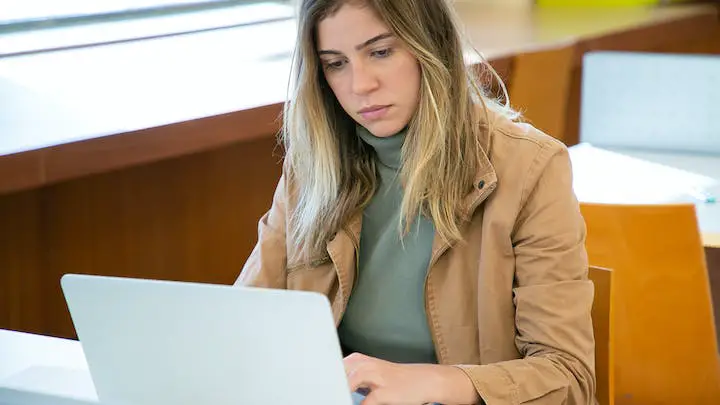
If Amazon refuses to reinstate your review privileges even after appealing, here are some steps you should consider:
1. Improve your overall buyer or seller account activity
Focusing your energy on rebuilding your account’s reputation is one way to go. This includes strictly adhering to guidelines to get your privileges reinstated.
2. Create a new Amazon (buyer or seller) account
Creating a new Amazon account is another option. While this means you will be starting afresh, you will get a new account with all the privileges that come with it. Please note that you must use a fresh or different email when creating a new account.
3. Explore other platforms
Lastly, Amazon is not the only retailer that allows you to shop and leave online reviews. Reputable retailers like Walmart, Kroger, and Best Buy also have a large consumer base you can leverage.
You can create an account on one or all of the platforms and run your buying or selling activities effectively.
FAQs
How long do you have to wait for an Amazon review?
While Amazon primarily controls how long it takes or even if a review will be published, it should appear within 72 hours. Please note that it may take up to 4 to 5 days sometimes.
How many times can you review on Amazon?
You can leave 5 reviews weekly regardless of how much shopping or the number of items you purchased on Amazon that week. This measure was put in place to stop false reviews or ratings.
Do Amazon reviews get deleted?
Amazon reserves the right to remove or delete reviews if they contradict its guidelines. Reviewers can also delete their reviews if they find anything fishy.
Bottom Line
The goal of reviews is to promote transparency between buyers and sellers. In other words, customers and sellers are expected to be honest about their reviews and avoid breaking the guidelines or standards set by Amazon.
However, there are times when your review privileges may be revoked by error. In this case, you must contact Amazon to know why or if you need to write an appeal to get your privilege reinstated.
Also, when you send an appeal to Amazon, ensure it is genuine and exercise patience. If you are lucky and your review privilege is reinstated, ensure you review selectively and obey Amazon’s guidelines.
Otherwise, consider creating a new account or registering on other renowned e-commerce platforms.
I hope you found this guide helpful. For further reading, please see how to become an Amazon product tester.
Thanks for reading.
