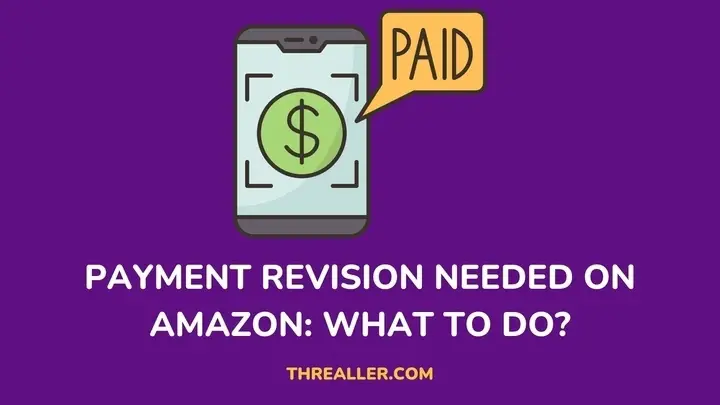The “Payment Revision Needed” on Amazon is an error message that pops up when there is an issue with the payment method used for an order. It can appear on your order page or as an email immediately after placing the order or after a few days.
This issue arises from using an expired bank card or one with insufficient funds for an order. Once you figure out what is responsible, fixing it and placing your order becomes a breeze.
Moving forward, this guide explains the meaning of “Payment Revision Needed,” why you keep getting the error message, and how to resolve it. You will also discover how long Amazon waits for payment revisions.
What Does “Payment Revision Needed” on Amazon Mean?

The “Payment Revision Needed” error message on Amazon implies that your payment for an order has been declined. In other words, Amazon was unable to process your transaction or payment for an order.
Please note that you may not receive this message immediately after you place an order because Amazon will not charge your card until your order is ready to ship. While this can be frustrating, it can be fixed within minutes.
You only need to go to Amazon to update your payment or carry out other activities, depending on the reason for the error message.
Why Does Amazon Keep Asking You to Revise Your Payment Method?
Here are possible reasons why your Amazon account might demand you revisit the payment for an order:
1. Payment verification issues
As I mentioned earlier, Amazon does not charge you immediately after you place an order or make a payment. The company uses ACH transfers and will take its time to verify your payment method, especially for large shipments.
No approval means you need to review your payment method. This is very common when you are using a new card or a card for the first time on Amazon.
2. Pending authorization problems
While this is a bit similar to payment verification, your bank is the determining factor here. Amazon has to wait for your bank or credit card company to authorize your payment before it ships your package.
However, it won’t wait for too long, and you may receive the “Payment Revision Needed” email within a few days. This is common when there is a problem with your card information, or your fund is inaccessible for some reason(s) known to the bank.
3. Technical glitches
Amazon and financial institutions experience glitches and downtime occasionally. During this moment of vulnerability, valid payment may be flagged for revision. Resolving this scenario is easy. You only need to contact Amazon or your bank for an update.
In addition, you can switch to another payment method, like gift cards.
4. Amazon suspects fraud
Amazon has a fraud detection system that flags fraudulent or suspicious payments before processing them. You will receive the “Payment Revision Needed” message if your payment falls under this category.
5. Expired credit or debit card
Customers rarely keep tabs on the expiry date of their bank cards until they experience a payment issue like the “Payment Revision Needed” on Amazon. The quickest way to resolve this is to switch to an active card or another payment method.
6. You have reached your limit
Credit cards generally have a limit based on your credit score, gross income (yearly), and other factors. When you exceed or are close to exceeding this limit before placing an order on Amazon, you will get the” Payment Revision Needed” message.
7. Insufficient balance
Insufficient funds is another common reason for this error message. Most times, there are obscure surcharges attached to Amazon orders that can make your balance insufficient.
Your bank will have no choice but to decline the payment, and Amazon will call your attention to it.
8. Incorrect or outdated billing address
Aside from providing the wrong credit or debit card details, Amazon may decline your payment for a shipment if the billing address is wrong or inactive. In this case, you need to log in to your Amazon account and update your billing information.
Steps to Take Before Addressing The “Payment Revision Needed” Issue
1. Confirm the source of the message
Aside from Amazon, scammers can send you the “Payment Revision Needed” message to steal your information or hack your Amazon account. One way to confirm that the message is from Amazon is to log into your account and go to “Your Orders.”
If the same message is there and it applies to the same order, it is definitely from Amazon. It is also safer to resolve this issue directly from your account.
Another way to confirm the legitimacy of such a message is by ensuring that the email sender’s (Amazon) address has a blue verified checkmark and ends with @amazon.com
2. Do not provide personal information
Amazon’s “Payment Revision Needed” emails will not request personal information. On the other hand, fraudulent emails always have a way of requesting personal information. They may include a link that will grant the hacker access to this information.
Delete such emails immediately after you see any of these suspicious signs and log in to your Amazon account via the website or app.
How to Fix “Payment Revision Needed” on Amazon
When it comes to resolving the “Payment Revision Needed” message, most customers head straight to Amazon customer service to complain. While this is okay and understandable, there are certain actions you need to take first:
1. Troubleshoot your Amazon account
Before contacting Amazon:
- Log into your Amazon account
- Select “Account & Lists”
- Click “Account” from the dropdown menu and select “Your Payment” to see an overview of your default payment method or the payment used for the order.
- Confirm that all the information is correct and update any wrong or old information, like your billing address.
- Click on “Save” after updating the payment method.
2. Check your card for expiry date
After updating your Amazon account payment method, you need to check your physical card for expiry information. If your card is still active, ensure the cardholder name matches what is on your Amazon account.
3. Check your credit card limit
If you are paying with a credit card, you need to know if to have reached or are very close to reaching your limit. You can do this by checking your credit card statement online or contacting your card issuer’s customer support.
4. Check your bank account’s balance
This is the “checking your limit” version for debit card users. With this action, you can tell if you have enough funds to pay for your shipment or need to transfer some funds to make the account sufficient.
5. Contact Amazon or your bank’s customer support
If you are still getting the “Payment Revision Needed” after implementing these actions and placing the order again, you need to contact Amazon. Provide them with the order number and other relevant information that can help them with the investigation.
In most cases, Amazon always has the solution. However, when they do not, they will suggest you try out other payment methods or contact your financial institution.
How Long Will Amazon Wait for Payment Revision?

If the initial payment for an order is declined, Amazon will notify you and expect you to revise or rectify the issue within 12 hours. Failure to do so means your order will be canceled and all charges refunded.
FAQs
Does Amazon still accept Visa debit cards?
Amazon Pay accepts credit and debit cards from Visa.
How long does it take for Amazon to process a payment?
It may take up to 3 to 5 business days for your payment to reflect in the seller’s bank account.
Can Amazon reverse a refund?
Yes, but you need to request a reversal early enough. You only need to go to “Your Orders” and opt for a reversal for the order in question.
Wrapping Up
To enjoy a smooth shopping experience on Amazon, you must ensure that your payment method is capable or has enough funds to place an order. However, there are times when you may not be responsible for error messages like “Payment Revision Needed.”
When this occurs, you can either try alternative payment methods or contact Amazon or your financial institution. These options should be able to resolve the problem within 12 hours.
I hope you found this guide helpful. For further reading, please see how to split payment on Amazon.
Thanks for reading.