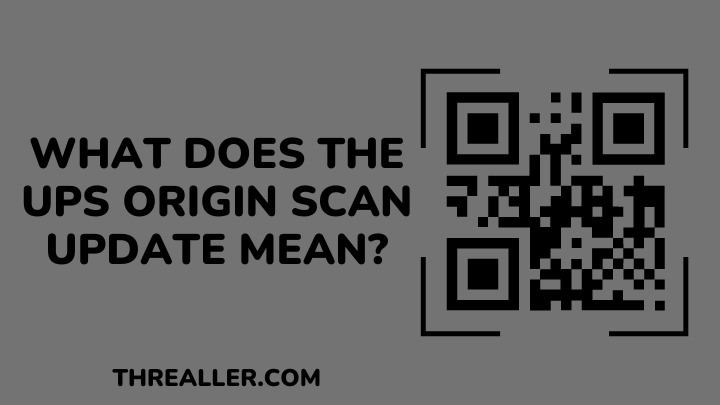The UPS origin scan is the initial electronic record indicating that UPS has your package. In simpler terms, this update indicates that UPS successfully received your package and will commence delivery shortly.
Did you come across the UPS origin scan update? You want to know what it means, where your package is, and what to do if this update appears to be stuck. Continue reading to get your answers.
Overview
The UPS delivery infrastructure is unique. Each package is designed to follow different phases of the infrastructure. Additionally, an update denoting the package’s stage would be helpful.
Once an order is placed, the package must go to a UPS hub or facility. This hub is the first phase the package will go through. There it will be scanned to confirm that the package has been received.
This confirmation scan is otherwise known as the origin scan. Which is the first electronic record that the package is now in the possession of UPS.
Is the UPS origin scan different from the UPS arrival scan?
Yes, they are different. The origin scan is the first to confirm the package is in UPS’s possession. There can only be one origin scan for a package.
The arrival scan, on the other hand, indicates that your package has arrived at a UPS sorting facility. A package can go through as many as 4 UPS sorting facilities before sending it to the recipient.
The arrival scan may appear as often as the package reaches a UPS facility, unlike the origin scan update, which only comes once during package delivery.
Why is your UPS tracking stuck on “origin scan”?
There is a good chance you are reading this article because this update appears to be stuck. There are many reasons for that, some of which include the following;
1. Mechanical problem at the UPS facility
While UPS tries as much as possible to fulfill all orders as quickly as possible, problems might occur in the process.
Mechanical issues aren’t planned but do happen. This update may be stuck if your package is still at the facility and is yet to be delivered.
2. High number of orders
There are certain periods during the year when the number of packages to be delivered increases. When this happens, packages do not leave the facility as quickly as usual.
3. Package misplaced in the facility
There is also a possibility that your package was misplaced in the facility. This is usually the case for packages that are not large. If this is the case, you don’t need to worry, as UPS ensures all packages in their care are accounted for.
4. Item not properly packaged
The final possibility is that the delay stems from the packaging of your item. Perhaps the item was not properly packaged, or a representative noticed the package was damaged.
When situations like these occur, they must first ensure the item is safe for shipping. So, the delay could be because the item is being packaged properly.
What should you do if the UPS origin scan update remains stuck?
Naturally, waiting about three days would be ideal because these issues are usually resolved quickly. However, further action should be taken if this update remains stuck for more than 3 business days.
I recommend contacting UPS to see why your package is not on the move yet. The outcome will likely be one of the issues outlined above, with confirmation that they are addressing it.
FAQs
What update comes after the UPS origin scan update?
A follow-up update should be a UPS departure scan update.
What does the UPS departure scan mean?
This means your package has departed a UPS facility and is heading to the next facility.
Conclusion
The UPS origin scan indicates your package has been received at the UPS sorting facility. It is the first phase in the delivery process. Although it appears similar to an arrival scan, they are very different.
In cases where this update stands longer, you do not need to worry as certain events may cause delays. However, if this update lasts over 3 days, you should contact UPS directly for clarification.
Want to know if you can pick up a UPS package early? See this article on how to pick up a UPS package early for guidance.
Thanks for reading.