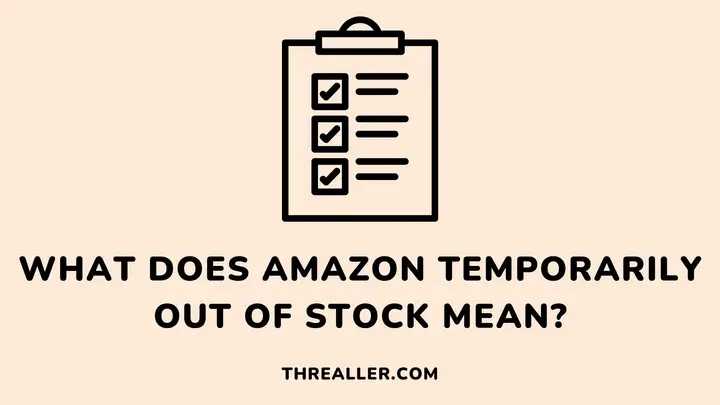It is not strange for products to be temporarily out of stock on Amazon. While several factors may be responsible for this, it is usually because the item is currently in demand or there is a production issue.
What is the solution? There are several steps you can take when a product is temporarily out of stock on Amazon. Whichever decision you make will depend on when and why you need the product.
This guide explains what it means when an item is temporarily out of stock on Amazon, the factors responsible, and how to address it. You will also discover how long it takes Amazon to restock.
What Does “Temporarily Out of Stock” Mean on Amazon?
When a product is “temporarily out of stock” on Amazon, it means the item is currently unavailable, but will be restocked soon. In other words, you can place your order for such a product.
The only difference is that you will have to wait for the item to be restocked before shipping can commence. There is also a big chance that Amazon will provide an estimated date for the product’s availability.
Why Do Products Go Out of Stock on Amazon?
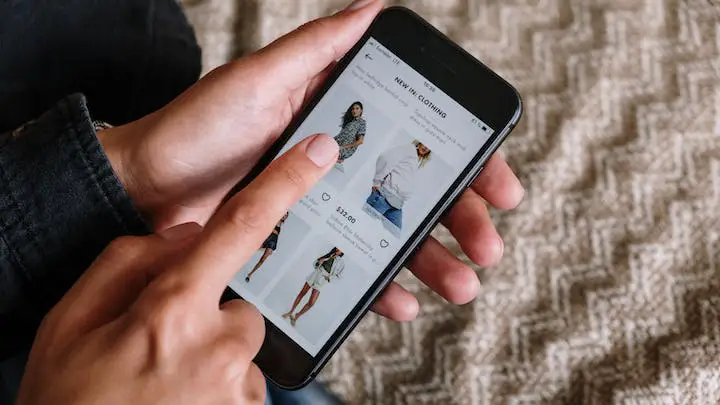
1. The product is in-demand
As I mentioned earlier, this is one of the primary reasons an item you are interested in may be temporarily out of stock. This increase in demand may be due to excellent reviews, discounts, or special promotions.
Major holidays like Christmas and Thanksgiving may also be responsible.
2. Shipping delay
Amazon and third-party retailers generally demand new supplies before the existing ones get out of stock. However, delivery to the Amazon Fulfillment center or warehouses may not go as expected sometimes.
When this happens, it may take a few extra days before the item will be available.
3. Manufacturing delay
Similar to shipping delays is manufacturing delay. When a product’s manufacturer is experiencing an issue, such as a lack of raw material or industrial actions, you may need to wait longer before Amazon can restock.
4. Technical glitches or inventory errors
Amazon’s server sometimes misbehaves. This can render an available product out of stock temporarily. Registering the wrong quantity of items on your listing may also be responsible.
For instance, if Amazon or a third-party retailer has 1,000 electric jugs and mistakenly registers 100, this item will be out of stock faster than expected.
5. Product recall
Sometimes, manufacturers recall their products if they keep receiving complaints or negative feedback about them. When this occurs, Amazon will temporarily remove such items from its catalog until the brand is ready to sell again.
What Can You Do If a Product is Temporarily Out of Stock on Amazon?
Depending on what is responsible for the unavailability of the product and how fast you need it, here are the steps you can take:
1. Buy a replacement
You should seriously consider buying a replacement or similar item if you need the product urgently. While this may result in choosing another brand or forfeiting a promo sale, your needs are more crucial.
2. Place the order
Remember, the fact that an item is temporarily out of stock on Amazon does not mean you cannot place an order. When you do, Amazon may provide you with an estimated date for new arrivals.
This way, you can decide to wait or cancel the order. Another benefit of proceeding with your order is that it reserves a spot for you once the item is restocked.
3. Sign up for the “Alert Me” email notification
Amazon also allows customers to sign up for the “Alert Me” email notification. This is an optional service designed to notify you immediately that the product has been restocked so you can place your order.
Follow these 3 steps to subscribe to the service:
- Go to the product’s page
- Look to the right, and you will see the “Alert Me” box. It is usually located near the “Buy Now” or “Add to Cart” button.
- Click it and enter your preferred email address
4. Contact the seller
Some listings feature the contact details of the seller or manufacturer. This means you can contact Amazon or a retailer to know more about the status of the unavailable product or when it will be restocked.
5. Check the listing regularly
If none of the above options seem ideal, actively monitoring the product’s page should do the job. You can leave the tab open on your browser or visit the app once or twice daily.
How Long Does Amazon Take to Get Items Back in Stock?
In most cases, Amazon or third-party retailers restock their inventory within 30 days or less. Please note that this may take longer if there is a delay, and you can choose to cancel your order anytime. Amazon may also do it for you.
In Stock Soon Vs. Out of Stock

“In Stock Soon” on Amazon means the product is already on its way. This status usually comes after the “Temporarily Out of Stock” notice. In most cases, you can see when the product is expected to be available.
On the other hand, the restocking process for “Temporarily Out of Stock” items can be at any stage. Hence, Amazon may not provide a return date for the product.
FAQs
What is the difference between out-of-stock and sold-out?
As explained in this guide, out-of-stock means an item is temporarily unavailable. On the other hand, sold out is a term used for products or tickets that will no longer be in circulation because they are tied to an event or discount.
Do Amazon returns go back to stock?
Returns are shipped to an Amazon warehouse or fulfillment center. This is where they undergo an evaluation to determine if they can be sold as new or used products.
Can you find out-of-stock items on Amazon?
While it may be rare for customers to search for out-of-stock items deliberately, Amazon has made the process easy. You only need to type “out of stock” in the search bar on the homepage and filter your query to get the desired result.
Wrapping Up
The “temporarily out of stock” status is not a strange event on Amazon, and I’m sure you are now equipped with different ways to address the situation. However, you need to understand that Amazon is the largest e-commerce platform for a reason.
In other words, if a product is temporarily out of stock on a seller’s page, there is a big chance another seller or even Amazon has that exact product. You can switch to other sellers or get a replacement.
Please ensure you check the seller’s rating and reviews before placing an order. On the other hand, you have to exercise patience if you have a trusted buyer or want to enjoy a discount on a product that is out of stock.
You can also sign up for the “Alert Me” email notification or contact their customer service to know when the product will be available.
I hope you found this guide helpful. Once your package has been restocked, the next thing is to know how long it takes Amazon to ship.
Thanks for reading.