It is possible to place a pickup or drive-up order at Target and cancel later. This may be because you no longer need the item or the pickup location suddenly changed to a store far from you. You will discover how in this guide.
Also, if you would rather not cancel a pickup order, some modifications can help. This guide covers this and the ideal holding period for pickup orders.
How to Cancel a Target Pickup Order
You can cancel a pickup order via the Target app or website:
On the Target app
- Go to “Your Orders or Purchases” on the mobile app to select the order you wish to cancel.
- Click the order you wish to cancel.
- If a cancel option appears, it means it is eligible for cancellation.
- Select “Cancel” and provide the reason(s) for cancellation.
- If an order does not display the cancel option, it is ready for pickup and can no longer be canceled.
On the website
- Go to target.com and log into your account.
- Select “Your Orders” in your Target account to locate the pickup order you wish to cancel.
- Click on the “Request Cancellation” tab, which should only appear if the package has not been processed.
- Provide details of why you are canceling and click “Cancel”.
Once a cancellation request is confirmed, you will receive an email. The entire process is free, provided the order has not been processed.
If it has been processed, you must refuse to pick it up or cancel it. This may result in a prorated refund due to a service fee deduction by Target.
How Long Does Target Hold a Pickup Package?
Target will only hold your item for 3 days. Failure to pick them up within this window means they will be canceled and returned to the store.
You will also receive a complete or prorated refund depending on your pickup order’s circumstances.
This does not apply to groceries or orders that include groceries. Such orders will only be held for pickup until the end of the next business day before it is canceled. You will also get a refund.
Customers can extend the pickup date for their package by 3 days, provided it does not contain groceries and is done before the end of the initial pickup window.
Can You Edit a Target Pickup Order?
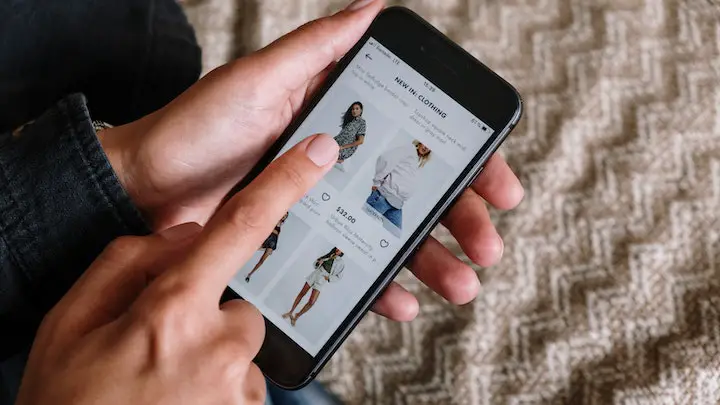
There are a couple of order modifications that can help you avoid cancellation. They include:
Changing the address on your order
You don’t have to cancel a pickup because the store is far from your address. Target allows customers to adjust pickup addresses for orders. You need to:
- Go to the Target app or website to select the order you wish to modify.
- Click on the order details and select “Request Address Change”. This will only appear if the order is still eligible for an address change.
- Enter one of the addresses saved to your account.
- If you wish to add an unsaved address, include it in the “Your Addresses” page before commencing the address change request.
- Select “Continue” and double-check the adjustments.
- Click the “Request Address Change” to confirm your action.
- You will receive an email notification to confirm your request.
Please note that this action may affect taxes associated with your order.
Modifying the payment on your Target pickup order
You can also modify payment options for pickup orders if there is a mistake. Please note that you have a very short window for this:
- Sign in to your Target account via the app or website.
- Locate the order you wish to update, then select the order total.
- Click on “Request Payment Change” on the order details page.
- Select your preferred payment method, enter the necessary details, and click “Continue.”
- Review and confirm your modifications.
Please note that you can’t modify the payment method for pick-up orders that are:
- Already processed
- Paid for in BTC (an Advanced Order)
- School List Assist (BTS) orders
- Under Target Plus
FAQs
How long does a Target pickup order take to process?
About 6 hours. It may take less or more depending on how busy the store is.
How long does it take Target to deliver?
Standard shipping delivers items between 3 to 5 business days after shipping. The service is free for orders above $35 or purchased with a RedCard.
How long does it take for Target to refund?
Within 2 days after approval. Refunds to a third party may take about 5 days after approval.
Conclusion
Canceling a pickup order should only be a last resort, especially when you no longer need the package. This is because you can extend the delivery date, change the pickup address, request someone else to pick up the item, and modify payment methods.
However, if cancellation is inevitable, I believe you now know how to go about it. Finally, ensure you execute both cancellations and modifications within the appropriate window.
I hope you found this guide helpful. If the closest store to you is Walmart, please see how to cancel Walmart pickup orders.
Thanks for reading.
