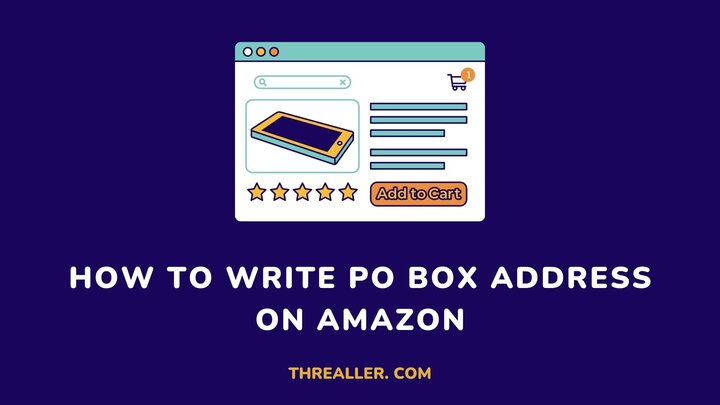Amazon is undoubtedly one of the biggest names in the e-commerce space. It offers an array of shipping options that simplifies delivery for consumers. However, to enjoy these perks, you must be familiar with how to write a PO Box address on the platform.
I have to admit writing a PO Box address on Amazon can be quite tricky. This is because there are a couple of fields you need to fill in correctly.
Nevertheless, all you need for this procedure are the recipient’s name (person or company), street address, PO Box number, City, Zip, or Postal code (for addresses outside the U.S. or Philippines).
The big question now is knowing where each info belongs. This guide will show you how to write a PO Box address on Amazon and share a hack for RVers interested in Amazon deliveries.
How To Write A PO Box Address On Amazon
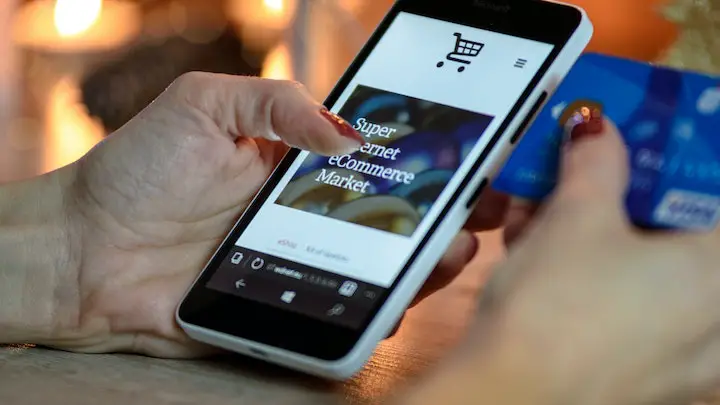
Log in to your Amazon Account
You need to own an account or share an Amazon Prime membership with someone to add your PO Box address.
Go to “Your Account”
Once you are in, locate and click the “Accounts & Lists” tab at the top-right corner of your screen. From the drop-down menu, select “Your Account.”
Tap the “Manage Address Book”
After selecting your “Your Account,” locate and click “Manage Address Book.” This will direct you to a page where you can view and modify all the addresses on your Amazon account.
Input your address
To enter a new address, select the “Add Address” button. This should display a new form where you can enter your PO Box address. Below is a breakdown of how to fill each field in the “Add Address” section:
- The “Full Name” field: You are expected to input the name, company name, or nickname you registered your PO Box with into this field.
- The “Address Line 1” field: Should contain the number and street name of the postal office where your PO Box is located. For example, if the post office is situated on Broad Street, your entry for this field should look like “123 Broad St”
- Enter your PO Box number in the “Address Line 2” field. Ensure you include the “PO” before entering your box number. For example, PO Box 710.
- The “City” field: Should contain the name of the city where the PO Box is located
- The “State/Province/Region” field: Should contain the two-letter abbreviation for your state. For those outside the U.S., the name of your province should suffice.
- The “Zip or postal Code” field: Input the Zip Code for your post office. If you are outside the U.S., enter the postal code or your area.
Save the new address
Now that all the fields have been filled, it is important to go through each field and make necessary corrections. Click the “Save” button once you are sure all the answers in these fields are correct.
Hurray! You have completed setting up a PO Box address for your Amazon account. When checking out an order on Amazon, you only need to choose the PO Box address as your delivery address, and your package will arrive in no time.
What If You Do Not Have a Permanent Address?
If you are an RVer or someone with no permanent address, you need a General Delivery Address for your package to arrive at the right address.
To achieve this on Amazon, you must fill out your name, opt for General Delivery instead of a PO Box, and include your city, state, and the zip or postal code for your area.
Your package will be delivered to the nearest postal office, where you can pick it up or arrange delivery.
FAQs
Who doesn’t deliver to PO boxes?
Couriers like FedEx, UPS, and DHL do not deliver packages to PO Boxes. This is because they do not consider them as physical addresses.
Is a PO Box the same as a zip or postal code?
A PO Box is different from a zip or postal code. The former is temporary and must be renewed, while the latter is a permanent code representing an area.
Why is Amazon unable to deliver to your address?
Amazon may be unable to deliver to your address if it is under government or manufacturer restrictions.
Conclusion
Writing a PO Box address on Amazon requires filling in numerous fields. However, if you follow the steps in this guide, the whole procedure should be very straightforward.
If you do not have a permanent address, you may have to opt for a USPS General delivery address. This service lets you receive packages from Amazon, irrespective of your location.
Lastly, double-check every section of the entries for errors when writing address information on Amazon.
I hope you found this guide helpful. Check out my guide on USPS General Delivery to better understand how it benefits RVers and people with no permanent address.
Thanks for reading.