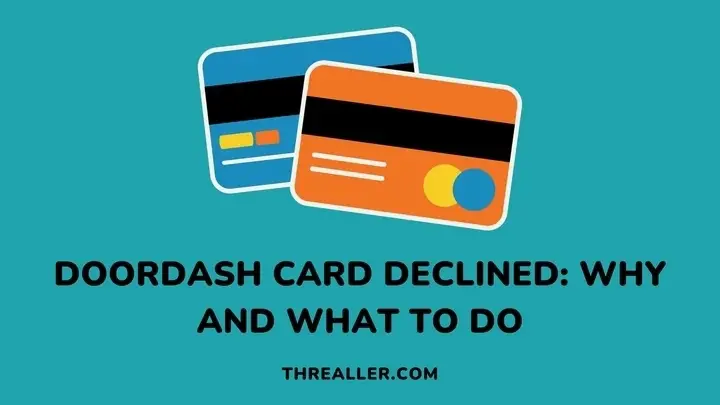Two types of cards are directly linked to DoorDash: the Red Card and the Dasher Direct Card. Several factors are usually responsible when these cards get declined at any point in a transaction. But before I get into that, here is a bit of context.
The Red Card is a DoorDash (credit) card used by Dashers to pay for orders (on behalf of customers) at restaurants that do not have an existing partnership with DoorDash. On the other hand, the Dasher Direct card is a prepaid debit card that Dashers use to receive their earnings or access them early.
Aside from instances where these two cards may experience payment issues, regular (credit and debit card) payment methods consumers use can also be declined.
However, since this guide is focused on DoorDash cards, I will cover why the Red Card and Dasher Direct Card may be declined and how to resolve such a scenario.
Why was Your DoorDash Card (Red Card or Dasher Direct Card) Declined

1. Your card is not activated
Unlike DoorDash Red Cards, DasherDirect cards do not come preactivated. Hence, this should be the first thing to consider if your Dasher Direct is being declined online or at an ATM. Below is how to activate a Dasher Direct card:
Method 1 (for Dashers who do not have the app)
- Install the DasherDirect app and click on “Get Started”
- Follow the prompt until you are asked to activate your card
- Scan the QR code in front of the guide that comes with the physical card or manually enter the last 4 digits and examination date (MM/YY)
- Choose a preferred PIN and do not disclose it to anyone
Method 2 (for Dashers who have the app)
- Log in to your Dasher account
- Select “Manage Card” from the main menu and tap “Activate Your Card”
- Enter the card’s last 4 digits and expiration date.
- You can also scan the QR code in front of the guide that comes with the card.
- Choose a preferred PIN and keep it safe
2. You have insufficient funds or already exceeded your limit
Sometimes, it is just a case of not having enough funds in your account or exceeding your limit on DoorDash cards. While limits vary by location and ranking, Dashers should imbibe the culture of checking their balance before initiating any transaction.
3. Merchant pre-authorization issues
Another reason why DoorDash cards get declined is that some merchants carry out a pre-authorization hold before approving any transaction.
With pre-authorization, you can have sufficient funds in your Red Card or Dasher Direct account and still get an error message when it is time for payment. Here is how it works:
Let’s say you want to pay $10 for gas via your Dasher Direct card, and the pre-authorization amount fixed by the fueling station is $75; you need at least $85 in your Dasher account for this payment to be successful.
In other words, having just $75 (the pre-authorization fee) will result in a decline, even though that amount is sufficient for the amount of gas ($10) you wish to buy.
Most merchants follow this process to ensure customers have sufficient funds to cover extra expenses that may ensue. To avoid issues, visit stores that do not carry out pre-authorization holds or go with sufficient funds.
4. You chose the wrong payment method
As I mentioned earlier, the DoorDash Red Card is a credit card. When paying for an order with this card at a restaurant, ensure you select credit and not debit. This indicates that the card is a credit card and that the transaction will be successful.
If you choose debit, the transaction will be declined. However, when the Dasher app directs you to choose debit, use the pin ‘0000’ to ensure the card runs as a debit card.
For the Dasher Direct Visa card (which is a debit card), you only need to enter the correct PIN for your payment to be successful.
5. Expired cards or app
You will encounter an error message if your DoorDash card has expired. While this may not be immediate, you should try to replace your card before expiry. The same rule applies to the Dasher Direct app.
Updating it will save you from most forms of payment headaches, especially during emergencies. You can update your app via PlayStore or iOS store.
6. You’re not using a no-fee ATM
This is very similar to a pre-authorization hold. However, it only applies to Dasher Direct cards. If a Dasher wants to withdraw their earnings and decides to use a no-fee ATM, they should have no trouble cashing out because this machine does not charge for withdrawals.
However, if you have sufficient funds in your Dasher Direct account but are getting a declined error message, you are not using a no-fee ATM booth.
This type of ATM charges you per withdrawal and will decline your request if your balance cannot accommodate the amount you wish to withdraw and its associated charge.
7. Technical glitches
Technical glitches or temporary downtime can occur at any time on DoorDash or a merchant’s app. When this happens, it usually affects all departments including payment processing systems. This may result in a decline in card transactions.
You need to wait for DoorDash or a third party to fix the bug and restore normalcy before proceeding with any payment.
DoorDash Card Declined: What to Do?

Aside from the tips or solutions provided alongside some of the common reasons for card payment decline, here are additional steps you can take:
- Ensure you pick the exact items in the customer’s order if you are shopping with a Red Card.
- Dashers should also enter the appropriate weight of the item and pick substitutes with similar weights before checking out.
- Check your card for any sign of physical damage
- Use other (eligible) payment or cash-out options
- Contact DoorDash to get assistance tailored to your account
FAQs
Why is DoorDash not letting you order?
Several reasons may be responsible. However, this issue is usually related to internet connection or technical glitches.
Does DoorDash take cash or a card?
DoorDash accepts cash and card payments. Credit cards, debit cards, PayPal, Google Pay, Apple Pay, and gift cards are all acceptable modes of payment.
How do you check your DoorDash debit card balance?
Log in to your account, go to “Payment Tab”, and you should see your current balance.
Wrapping Up
DoorDash credit or debit cards get declined for several reasons and can frustrate a Dasher’s plan the same way it affects a customer’s ability to place an order. The good thing about this issue is that it can be resolved easily.
In most cases, mistakes such as entering an incorrect PIN or selecting the wrong payment method are usually resolvable. Hence, it is advisable to double-check your input before placing an order.
Other factors that can result in a transaction decline and their solutions have also been discussed in this guide. Lastly, as a Dasher or customer, ensure your DoorDash account has more than one payment method. It is one of the best decisions you can make.
I hope you found this guide helpful. For further reading, here is what to do if DoorDash is stuck on confirming your order.
Thanks for reading.