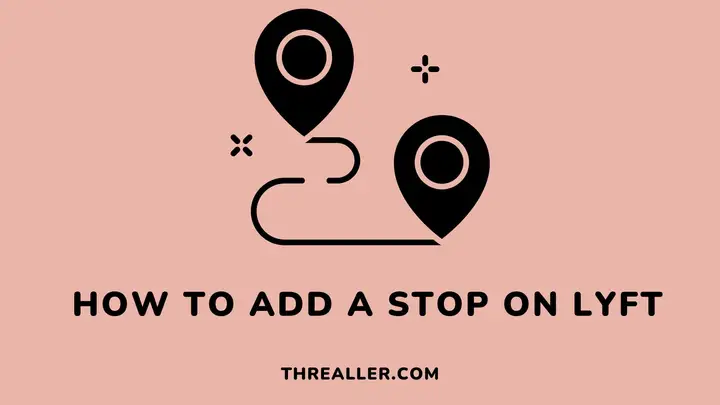Rideshare apps like Lyft are constantly looking for ways to make commuting convenient for everyone. Like other apps, Lyft now allows passengers to add a stop before or midway into a trip. Knowing how to do this is one way to get more value from every trip.
Before we go into how to add a stop on Lyft, it is crucial to note that you can only include one stop. This measure helps accommodate the driver’s schedule.
On the bright side, a stop can last about 5 minutes, unlike Uber’s 3-minute policy. This means Lyft can afford more minutes in one stop than Uber’s multiple-stop option.
Without further ado, let’s see how you can add a stop on Lyft and the rules guiding the feature. You will also learn how to book a round-trip and how long it may take for your driver to arrive.
How to Add a Stop on Lyft

This is a straightforward process. You can add a stop on regular Lyft rides like Lyft Lux and Lyft XL. Below are the steps you need to take:
- Open the Lyft app and log into your account
- Enter your destination and tap the “+” symbol or “Add destination.” button to add a stop.
- Enter the address or location where you would like to make the additional stop.
- Confirm your decision by clicking “Add Stop”
- Select a preferred ride mode and press “Select” to order Lyft.
- You can add a stop on Lyft midway into a trip with this same process. The driver will receive the updated route.
- You can also delete or remove a stop by pressing the “Remove stop” button near the additional stop field.
Please note that adding a stop to a trip will likely increase the overall cost of your ride once the wait time exceeds 2 minutes. Lyft also expects you to end a ride and book a new one if you will be spending more than 10 minutes at a stop location.
How to Book a Round Trip on Lyft
Like most rideshare apps, Lyft allows customers who want to run a quick errand and return home to book a round trip. Here is how to book one:
- Open the Lyft app
- Enter your destination in the “Search destination” box or field
- Include a stop in your trip using the “+” icon if necessary
- Enter your pickup address as the “End” field. This is you telling the driver that your final destination is your pickup address.
- Choose a ride type and tap “Request your ride”
Ensure you discuss the specifics of your trip with the driver. Let them know if you will be making a stop and how much time you will be spending beforehand. This way, they can decide whether to proceed with the round trip.
Can You Indicate the Time You Need to Be at Your First Stop on Lyft?
Lyft and most rideshare companies do not support this feature because anything can happen before or during a trip. For instance, if the driver is 5 minutes away (according to Lyft’s GPS), they may not arrive in 5 minutes.
The driver may arrive earlier or later depending on gridlock and other factors. Hence, expecting a driver to get to a stop within a fixed time is infeasible. The best you can do is follow up with the time estimation on your map and hope the drivers arrive there early.
Alternatively, you can leave your home or pickup point early. This way, there is no unnecessary pressure on the driver to get you to a destination within a specified time.
How Long Does It Take Lyft to Arrive at Your Pickup Location?

This usually varies, but you can expect Lyft to pair you with drivers near your pickup point. In most cases, you will be presented with options and how far away they are from your location.
While most of these options will be drivers that are 10 to 15 minutes away, you can be paired with one that is 30 minutes away. Your decision will be based on your preference and how fast you want to arrive at the destination.
FAQs
Does Lyft refund money if you cancel?
You will get a refund within 5 to 7 business days, provided you cancel before a driver accepts your request. On the other hand, you will be charged a cancellation fee if you cancel a ride after the driver accepts the ride or arrives.
How much is the Lyft cancellation fee for a scheduled ride?
Drivers get paid a $10 cancellation fee if a passenger cancels less than one hour before the pickup time. The passenger’s access to scheduled rides will also be revoked for 14 days.
Do you pay Lyft before or after a ride?
You only get to pay after the ride. Before the actual charge reflects, a pre-authorization (authentication) charge may appear on your credit card or payment method statement.
Does Lyft charge you if you miss a ride?
You will be charged a no-show fee if your driver arrives at the pickup location and waits the allotted time or longer.
Wrapping Up
The ability to add a stop on Lyft is a convenience feature that reduces a customer’s need for multiple rides. This way, you get to spend less and multitask with ease. However, it is advisable to know the rules guiding adding a stop to a trip on the app.
For example, you can only include a stop, and the wait time for a stop is usually less than 10 minutes. Hence, a stop can be ideal for picking up or dropping off a friend or an item.
Once your stop hits the 10-minute milestone, Lyft expects you to end the ride, pay the driver, and book another ride. Otherwise, the driver reserves the right to cancel the trip on their end.
I hope you found this guide helpful. For further reading, please see how you can drive for Lyft and Uber.
Thanks for reading.