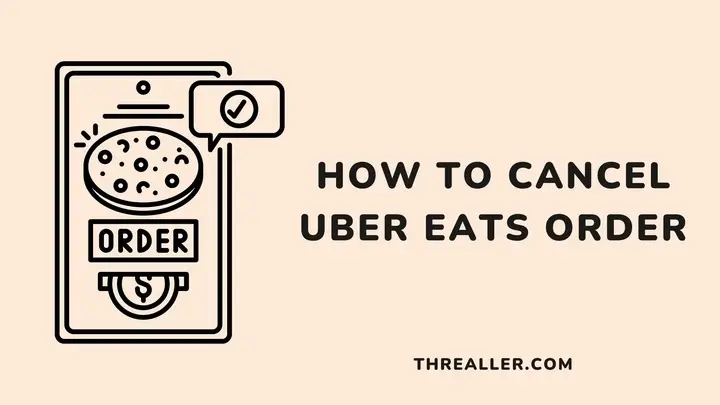Uber Eats has been an essential platform for people who prefer to have their favorite meals delivered to their doorstep. However, sometimes things may go wrong, and you wish to cancel your order. How do you go about this?
This guide explains Uber Eats’ cancellation policy and how customers and drivers can cancel an order. You will also discover how fast the food delivery company can refund canceled orders.
Uber Eats Cancellation Policy
Uber Eats has a cancellation policy that covers everything from fees to the timeline for canceling an order. Let’s take a look at them:
- It is best to cancel an order before the restaurant prepares the meal or the driver accepts it. This makes it easy for Uber Eats to cancel an order without penalty.
- If a driver has already accepted your order or the restaurant has started preparing the meal, such an order can still be canceled. However, a cancellation fee usually deducted from your account balance automatically may apply.
- If you frequently cancel orders or have more than 15% of your total order canceled. Uber Eats may deactivate your account (this applies to both drivers and customers).
How to Cancel Uber Eats Order As a Customer
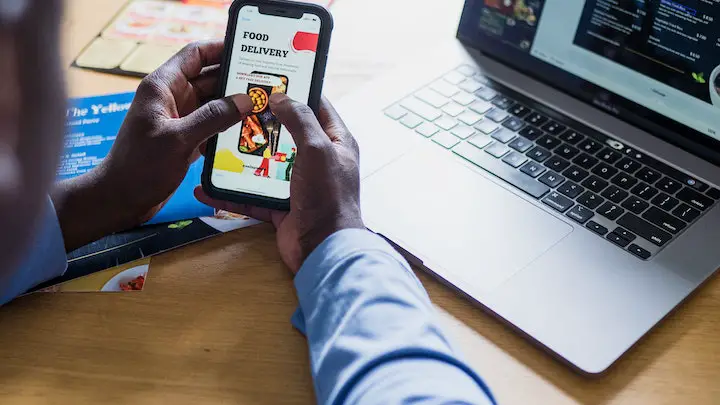
Customers can cancel their Uber Eats order anytime before the driver picks up the meal. Here’s how to do it:
- Open your Uber Eats app and click on the profile picture at the bottom right corner of your screen.
- Select “Orders” and choose the order you wish to cancel.
- View the order details and click the three dots on the top right corner of your screen.
- Select “Cancel Order”.
- A pop-up should appear requesting why you want to cancel the order.
- Choose an appropriate reason and tap the “Cancel Your Order” button.
Please note that canceling an Uber Eats order may attract a cancellation fee. You may also have to pay for the order if the driver already picked it up or the restaurant has begun preparing your meal.
Canceling Orders as a Driver on Uber Eats
Not just customers can cancel Uber Eats orders; drivers can, too, due to challenges like not locating the restaurant or parking spot, or failure to reach the customer.
Here’s how drivers can cancel an Uber Eats order:
- Open the Uber Eats app and navigate to your profile picture’s bottom right corner of your screen.
- Tap the profile picture and select “Earnings”.
- Choose the order you want to cancel and click on “Help”.
- Select the “Cancel Order” button and “Yes” when asked to confirm if you want to cancel.
Drivers should also note that frequent cancellations may lead to profile deactivation.
How Long Does It Take Uber Eats to Refund Canceled Orders
Once you cancel an order, it is eligible for a refund. This may take several minutes or hours, but your refund should reflect on your credit card, PayPal, or any account you should place the order.
If a refund takes too long, you should contact Uber Eats customer service to know if they are investigating a refund. If they are not, feel free to contact your payment provider to confirm when the fund will be available.
FAQs
How do you know when your Uber Eats order is ready?
You will see a checkmark next to your order. An order without one means the food is still being prepared and not ready for pickup.
How long does it take for Uber Eats to respond to queries?
Uber Eats has a support team that responds to queries within 24 hours.
Who pays Uber Eats refund?
If the order was canceled almost immediately or it was incorrect, the restaurant will issue a full refund (including tax and VAT).
Wrapping Up
The ability to cancel an Uber Eats order is a convenient way to get out of a sticky situation. However, it is essential to remember that the process is subject to various rules and fees.
If you cancel an order, you must do it quickly and at the right time. Doing this increases your chances of getting a full refund, which should be processed within minutes.
On the other hand, late cancellations often result in a lengthy investigation, fee deductions, and delay in refund payments.
I hope you found this guide helpful. Feel free to explore Threaller for other food delivery-related guides.
Thanks for reading.