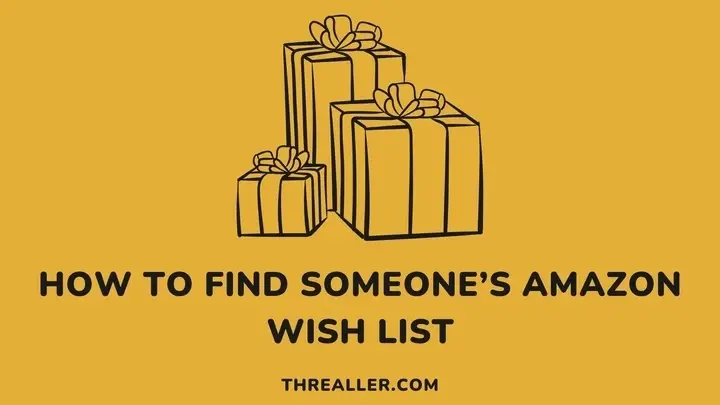If you are looking to buy the perfect gift for a friend or loved one, knowing how to find what is on their wish list is crucial. There are 2 ways you can find someone’s wish list on Amazon. It is either you use the “Find Registry” method or send your friend a message or an email.
Please note that the “Find Registry Method” is not as reliable as sending your friend a direct message or email to share their Amazon wish list. This is because some wish lists are private.
This guide covers how you can find someone’s Amazon wish list using both methods and how to place an order for any item on the list.
How to Find Someone’s Amazon Wish List

Method 1: Finding a Registry List
You can use this method only on a desktop browser or Amazon mobile app. While the method does not always work because some wish lists may be private, the steps you need to take on the website or app are more or less the same. Let’s get started:
On the website
- Log in to your Amazon account
- Move your mouse to the top right corner (where your country’s flag is located) and click “Account & List.”
- Select “Find a List or Registry” from the drop-down. You should find it close to the bottom of the drop-down.
- Enter your friend’s name (start with the first name), select the list type, and click “Search.”
- You can proceed to filter the search results by Gift List Type, Date, and Location
On the app
- Log in to your Amazon account
- Click the 3-line menu icon on the top-right corner and select “Your Friends’ Lists”
- Choose a “Registry or List Type” and enter the first name of the friend under the “Find a registry or gift list” tab
- Click “Search” and you will see all the results for that name.
- Filter your search by “Gift List Type,” “Location,” and “Date Range.”
- You can click on different results to discover what is on the list and whether they have been purchased already.
Method 2: Ask Your Friend to Share Their Wish List
This is the best and most reliable way to know what is on your friend’s or loved one’s wish list. Like the previous method, you can do this via the Amazon website or app following a very similar process:
On the website
- Log in to your Amazon account
- Navigate to your account name and click “Account & Lists.”
- From the drop-down, click one of your lists to view them and go to the “Your Lists” page.
- Click on “Your Friends.” This can be found next to the “Your Lists” and “Your Idea Lists” tab
- If any friend has shared their list with you, you will find it there.
- You can also request a friend to share their list with you by clicking “Send Message.”
On the app
- Log in to your Amazon account
- Tap the 3-line menu button and select “Lists”
- Click “Your Friends” from the prompt that appears and you should see the friends that have already shared their wish list with you.
- Click on “Send a Message” if you wish to ask a friend to send you their wish list.
- You can also send the request as an email to that friend or copy the message and paste it anywhere for them.
- You can access your friend’s list once they accept your request or share the link.
How To Buy an Item From a Friend’s Amazon Registry or Wish List
Now that you are familiar with how to find someone’s Amazon wish list, let’s look at how you can purchase any item from the list:
- After finding the wish list, choose the item or gift you would like to buy and click on “Add to Cart”
- Click the “Proceed to Checkout”
- If you want Amazon to deliver the item directly to the customer’s address, select their address from the “Order Addresses” section on the checkout page.
- You can also enter the address manually if you know it or your friend did not include it.
- Click “Save Gift Options” to add a message and remove price details from the order
- Double-check your payment information and tap “Place Your Order”
Will Purchased Items on Your Wishlist Disappear?
It depends on the mode of purchase. If the item is bought and sent to the address of the list owner, Amazon will remove it from your wishlist.
Conversely, Amazon will not remove the item from your wishlist if it is sent to the buyer’s address or if the buyer entered their address as the package’s destination.
FAQs
How many wish lists can you have on Amazon?
You can create an unlimited number of wish lists on Amazon.
Do you make money from Amazon’s wish list?
You will not receive any money or compensation from Amazon if someone purchases an item from your wish list. However, you can earn a commission if you have an Amazon associates account or if someone clicks on your link to make a purchase.
What is the difference between Amazon’s wish list and idea list?
An Amazon wish list is different from an idea list because people with the link to the list can only buy the items for themselves. On the other hand, anyone with the link to an idea list can buy items (on the list) for themselves.
Wrapping Up
Locating someone’s Amazon wish list is very straightforward. You can use the “Find Registry” method or ask your friend to send the link to their wish list to you. Once you have this link, you can examine the list on the website or app and buy any item for the list owner.
When you purchase an item from a wish list, it will disappear if it is delivered to the address of the list owner. The item will not disappear if purchased and delivered to an address that does not belong to the list owner.
For further reading, please see what to do if Amazon sends the wrong item.
Thanks for reading.