Not many customers are aware that they can share Amazon carts with anyone without needing to move items from their cart to a wish list. If you belong to this category and want to learn how to do so, this guide is for you.
While direct cart-sharing is still impossible within Amazon, there are applications you can install as extensions or plugins to share Amazon carts with anyone.
In this guide, I will show you how to use two popular and reliable extensions (Share-A-Cart and Shopping Cart Share) for this process. Let’s begin.
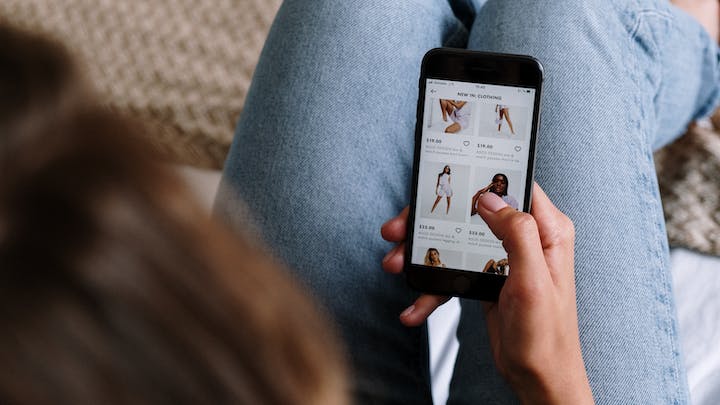
2 major extensions can help you share Amazon carts on PC: Share-A-Cart & Shopping Cart Share. These extensions are highly recommended because they are reliable and easy to use.
Use the Share-A-Cart extension
- Download the extension and follow the prompts to add it to your Chrome extension
- Login to your Amazon account
- Add items to your cart the usual way
- Once you have added enough items, open the cart and click the “Create Cart ID” tab in the extension.
- This action will help you generate a unique code you can copy and share with anyone via email or social media.
- Send the code to whoever you choose.
- Please note that for the recipient to be able to view your cart, they must have installed the Share-A-Cart extension too.
- They only need to click “Receive Cart” and paste the code you shared with them in the Cart ID field to view all the products saved in your cart.
Note: This extension also allows customers to share carts on other websites like eBay, Etsy, Shopify, and Target, to name a few.
Use the Shopping Cart Share extension
- Download the extension and follow the prompt to add it to your existing extension on Chrome.
- Log in to your Amazon account and add items to your cart.
- Open the cart and select a sharing method.
- The “Share Cart/Wall” and “Share Cart/Link” will generate a unique URL for your cart. Copy and paste this link to anyone you wish to share your cart with.
- The “Share Cart/Email” allows you to email your cart ID to anyone.
- The cart recipient must also have the Shopping Cart Share extension installed.
You can also share your cart directly from the Amazon app using the Share-A-Cart for Everything app on the Apple store.
Here is how to use the app for sharing carts on Amazon’s website:
- Go to your Apple store and search for Share-A-Cart for Everything.
- Download and install the app
- Go to Amazon’s website and add items to your cart
- Open the Share-A-Cart app and click on “View Cart and Checkout”
- You will receive a prompt requesting you to “Transfer control of the cart”
- If you tick this request, an email field will appear.
- Enter the email of the person you wish to share your cart work in this field and send
How Long Can Items Stay in An Amazon Cart?
The duration differs for account owners and guests. If you own an Amazon account and have items in your cart, these items will remain for up to 14 days.
However, if you are a guest or share an Amazon cart, items on your cart will disappear after 30 minutes. You should also note that items can go out of stock in your cart before the deadline.
In this case, you either wait for the item to be restocked or find another seller that still has the product on Amazon.
What is the Difference between Cart and Wishlist?

The primary difference between a cart and a wishlist is the urgency. When you add items to a cart, Amazon or the retailer expects them to check it out soon (maximum of 14 days on Amazon.) You also cannot share your cart unless you use an extension.
On the other hand, a wish list serves as storage for items you intend to buy someday when you have the funds. Such lists can be shared with anyone without an extension.
FAQs
How many items can an Amazon cart hold?
You can only add 1000 items to an Amazon cart regardless of the product type. Hence, if a product contains 50 sets, you can only add 20 of such items to your cart and checkout.
Can you convert a shopping cart to a wishlist on Amazon?
You cannot convert your shipping cart to a wishlist on Amazon. However, you can add items in your cart to a “Save For Later” list.
Can you convert a wishlist to a shopping cart?
You can convert a wishlist into a shopping cart by simply locating the wishlist and clicking on “Move to Cart” or “Add to Basket.” This could be time-consuming if you have several items on your cart.
Can you make separate carts on Amazon?
Amazon allows customers to create separate carts for different subsidiaries. For instance, you can have separate carts for items on Amazon Fresh and regular shopping carts.
Final Thoughts
While Amazon is yet to support cart sharing within its network, several extensions can make it possible. The Share-A-Cart and Shopping Cart Share apps are two popular extensions consumers use because they are both easy to use and reliable.
Are you in need of a second opinion about your selections? Sharing your Amazon cart using any of these extensions is an excellent way to start. Lastly, since the process improves the shopping experience, we can only hope Amazon initiates a cart-sharing feature in the future.
I hope you found this guide helpful. For further reading, please see how to view someone’s wish list on Amazon.
Thanks for reading.
