A Target gift card is a great asset to own, especially if you are the type that shops regularly. They can serve as an alternative payment method and be responsible for cost-effective purchases if you know how to use them.
Using or applying Target gift cards is similar to paying for an order with your debit or credit card. These assets come in different denominations (from $5 to $500) and can be used to buy products or pay for regular services.
For simplicity, this guide will walk you through how to use your Target gift card balance to pay for orders and services online and in-store. You will also discover what you can buy with the asset.
How to Use Target Gift Card for Purchase

Below are steps to take if you wish to redeem Target gift cards in-store or online:
In Target stores
- Log in to your Target account online via the web or app
- Go to the wallet tab and select “Gift cards”
- Choose the gift cards you want to use and select “Save“
- The payment tab will close, and your preferred gift card will appear on the wallet screen just below the barcode
- Scan the barcode, and your choice of gift card will be applied
On the Target website or app
Using gift cards online is similar to paying with a credit or debit card. You only need to select a gift card as a preferred payment method instead of a card. Below are the steps to take:
- Sign in to your Target account on the website or app
- Go to the checkout page at the top right corner
- Select “Gift card” and click on “Add” on the gift card you would like to use for your purchase
- Check out by applying your preferred gift card
How to Use Target Gift Card
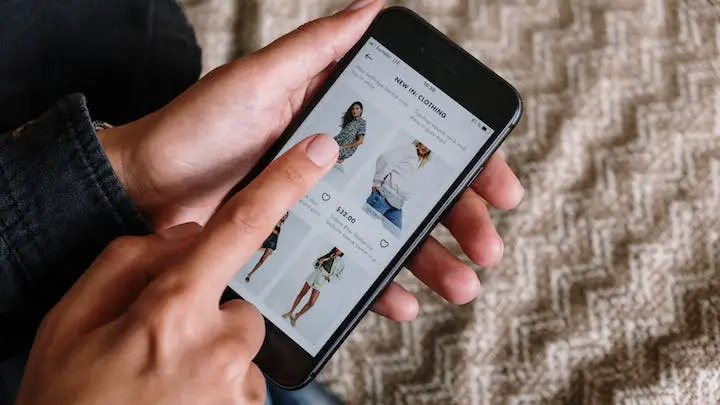
1. Pay for products and services on Target
As a shopper, there are several items and services you can pay for with Target gift cards online or at physical stores that accept the payment method. They include:
- Alcohol
- Starbucks within Target stores
- Medication or supplies from CVS Pharmacies within Target stores
- Target Optical services in-store
On the other hand, Target gift cards cannot be used to:
- Purchase another Target gift card
- Make RedCard payments
- Pay for Visa, Mastercard, or Amex (American Express) gift cards
- Buy iTunes gift cards
- Pay for specialty or loyalty gift cards that come with gaming or use your shopping on your favorite restaurant
- Purchase services at Minute Clinics within Target stores
2. Convert your gift card to a retailer’s gift card
You can also convert a Target gift card to another retailer’s gift card approved by Target. This may be a personal preference or because the item you want to purchase is available via another gift card provider.
3. A gift for special occasions
Presenting gift cards to your loved ones during special occasions like birthdays or graduation instead of using them to get a present. This way, the recipient gets to decide what they want to buy with the gift card.
4. Sell or convert your gift card to cash
If you cannot redeem your gift card, consider selling or converting it to money. You can sell your gift card for cash on platforms like GC Buying and Nosh.
Please note that:
- Target allows up to 10 gift cards per order at checkout
- Gift cards will always be the first choice mode of payment before charging a credit or debit card
- Target gift cards do not expire
What is the Difference between a Target eGiftCard and a Mobile Target GiftCard?
The primary difference between a Target eGiftCard and a Mobile Target is how they are delivered to customers. For context, the Target eGiftCard will be sent to your email.
This type of gift card features a barcode that can be printed or scanned for use in-store or online. It does not feature customized messaging, and data rates may apply.
On the other hand, the Mobile Target Gift card is designed for use on a mobile device. They can be stored in an eligible mobile wallet or Target’s app. Such an asset becomes easily accessible and can be used for in-store payment.
Overall, both gift card types serve the same purpose. However, the “mobile“ is slightly restricted to usage on mobile devices, whereas Target electronic gift cards can be used on various devices (including mobile devices).
Can You Request a Replacement If Your Target Gift Card is Lost or Damaged?
If, for some reason, your gift card has a defective barcode or is damaged, you can request a replacement by calling the Target gift card team at 1-800-544-2943.
The representative in charge of your case will request your original receipt before issuing a replacement. The same process works if you lose an intact gift card with an available balance. Target will replace the gift card with the actual balance on it.
FAQs
Where can you get a free Target gift card?
You can get a free Target by targeting promotions from official sources like Target or their retailers and by participating in surveys. Ensure you verify the legitimacy of any giveaway before participating.
Can you use a Target gift card on Amazon?
Target gift cards cannot be used on Amazon. You can either convert them to cash or use them for online or in-store purchases at Target.
Can you add a Target gift card to the Cash App?
You cannot add a Target gift card to your Cash App. The platform only accepts Visa, American Express (AMEX), Mastercard, and Discover gift cards.
Conclusion
With the information and tips in this guide, I am sure you now know how to redeem Target gift cards and how to maximize them.
Understanding how these processes work provides customers with an expansive retail experience. So, what are you waiting for? Proceed to shop online and in-store at Target using your gift card balance.
I hope you found this guide helpful. For further reading, please see how to cancel a Target pickup order.
Thanks for reading.
